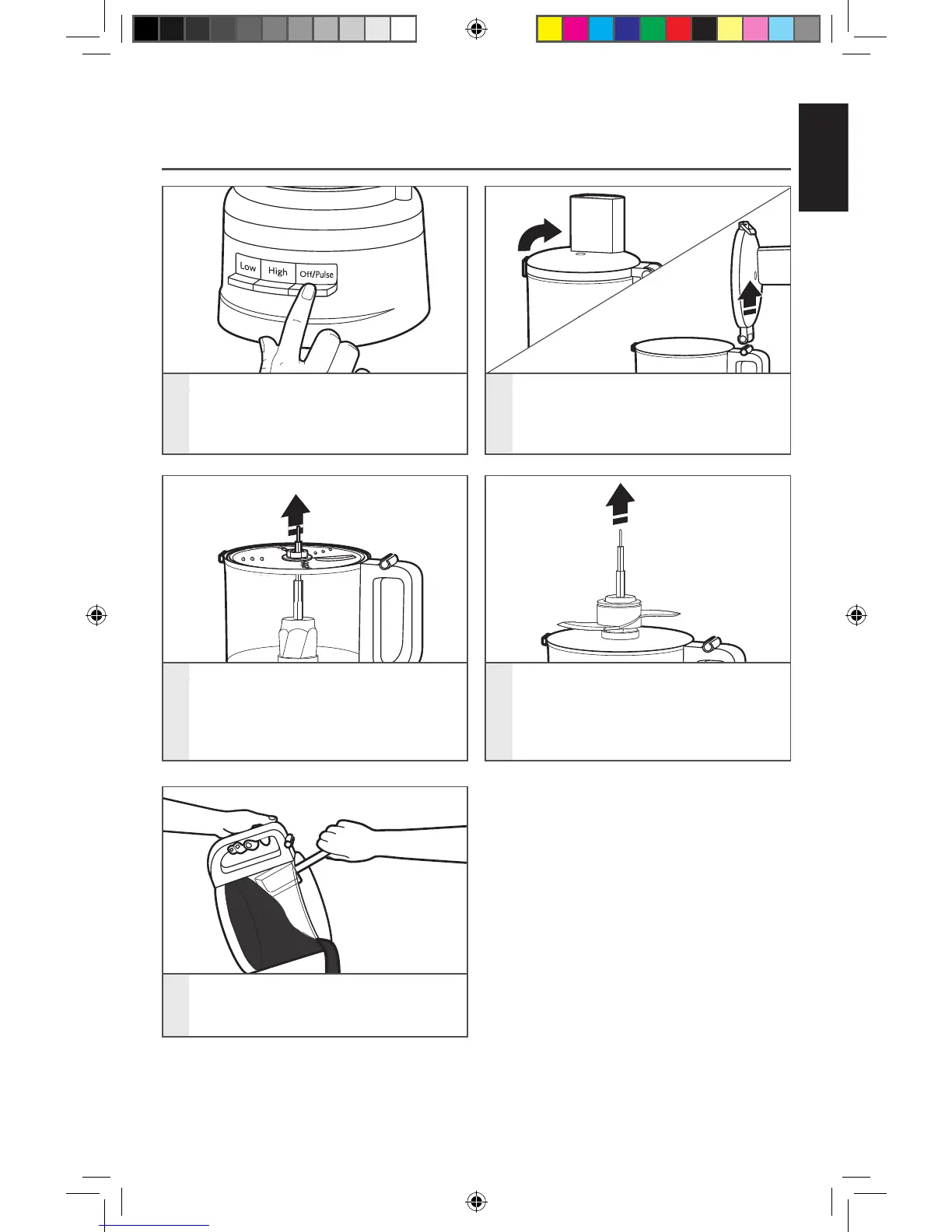USING THE FOOD PROCESSOR | 11
1
Turn the Food Processor off:
Press the OFF/PULSE button and
unplug the Food Processor before
disassembling.
2
Lift the lid latch to unlock the work
bowl cover, then lift cover to remove.
REMOVING PROCESSED FOODS
USING THE FOOD PROCESSOR
3
If using the disc, remove it before
removing the bowl. Holding the disc
by the center hub, lift it straight up.
4
Remove the drive adapter and
multipurpose blade, if using. The
blade will stay in place on the drive
adapter when you remove the
adapter.
5
Lift the work bowl off of the base to
remove food from the bowl with a
spatula.
W11103322B_ENv01.indd 11 11/29/17 4:33 PM