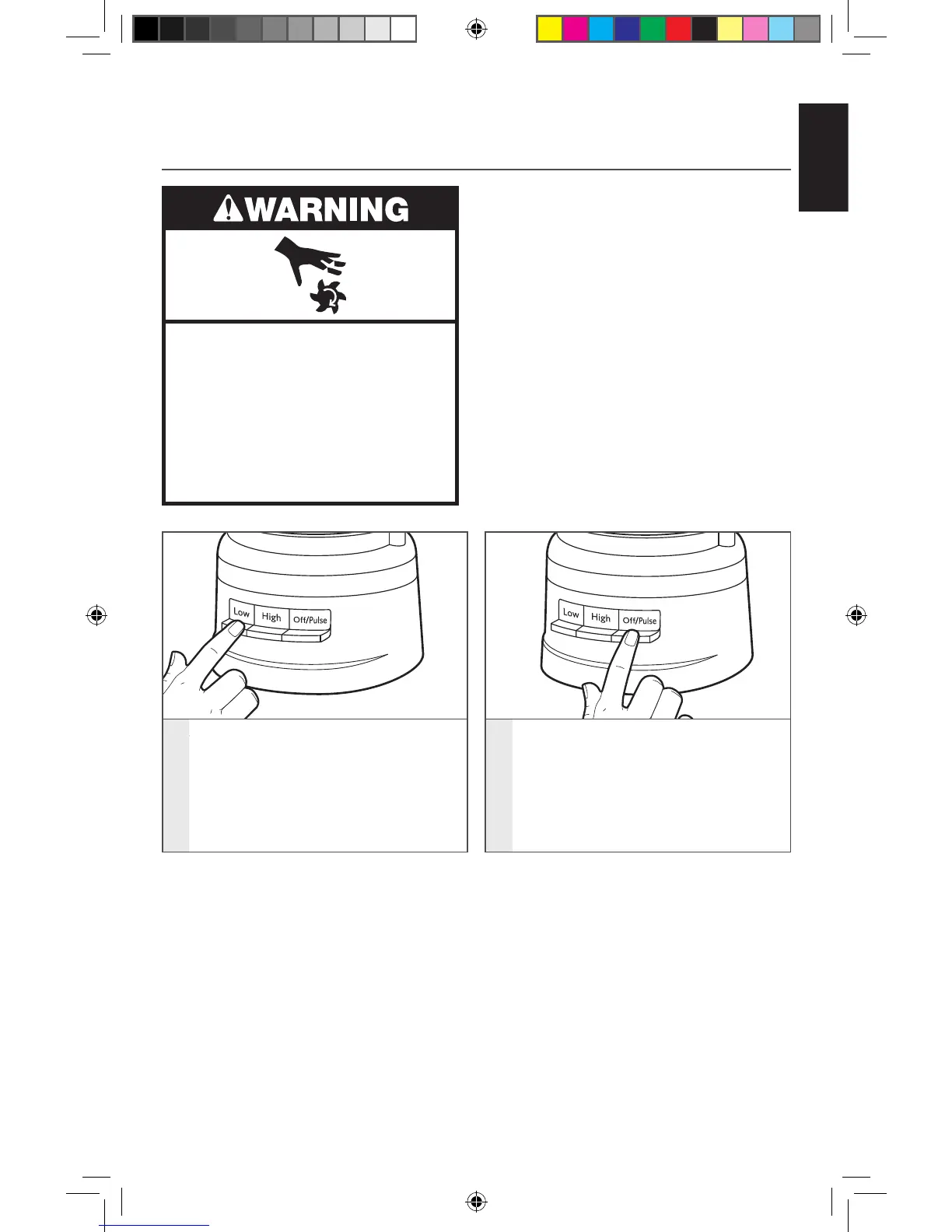USING THE FOOD PROCESSOR | 9
OPERATING THE FOOD PROCESSOR
Before operating the Food Processor, be
sure the work bowl, blades/disc and work
bowl cover are properly assembled on
the base (see the “Assembling the Food
Processor” section).
Rotating Blade Hazard
Always use food pusher.
Keep ngers out of openings.
Keep away from children.
Failure to do so can result in
amputation or cuts.
USING THE FOOD PROCESSOR
1
To turn on, press LOW or HIGH. The
Food Processor will run continuously
and the indicator light will glow.
To turn off, press LOW or HIGH again,
or press OFF/PULSE.
2
To use the Pulse function:
Press OFF/PULSE for short bursts,
or press and hold for longer bursts.
The Pulse function runs at high
speed only. The Food Processor will
turn off when the Off/Pulse button
is released.
W11103322B_ENv01.indd 9 11/29/17 4:33 PM