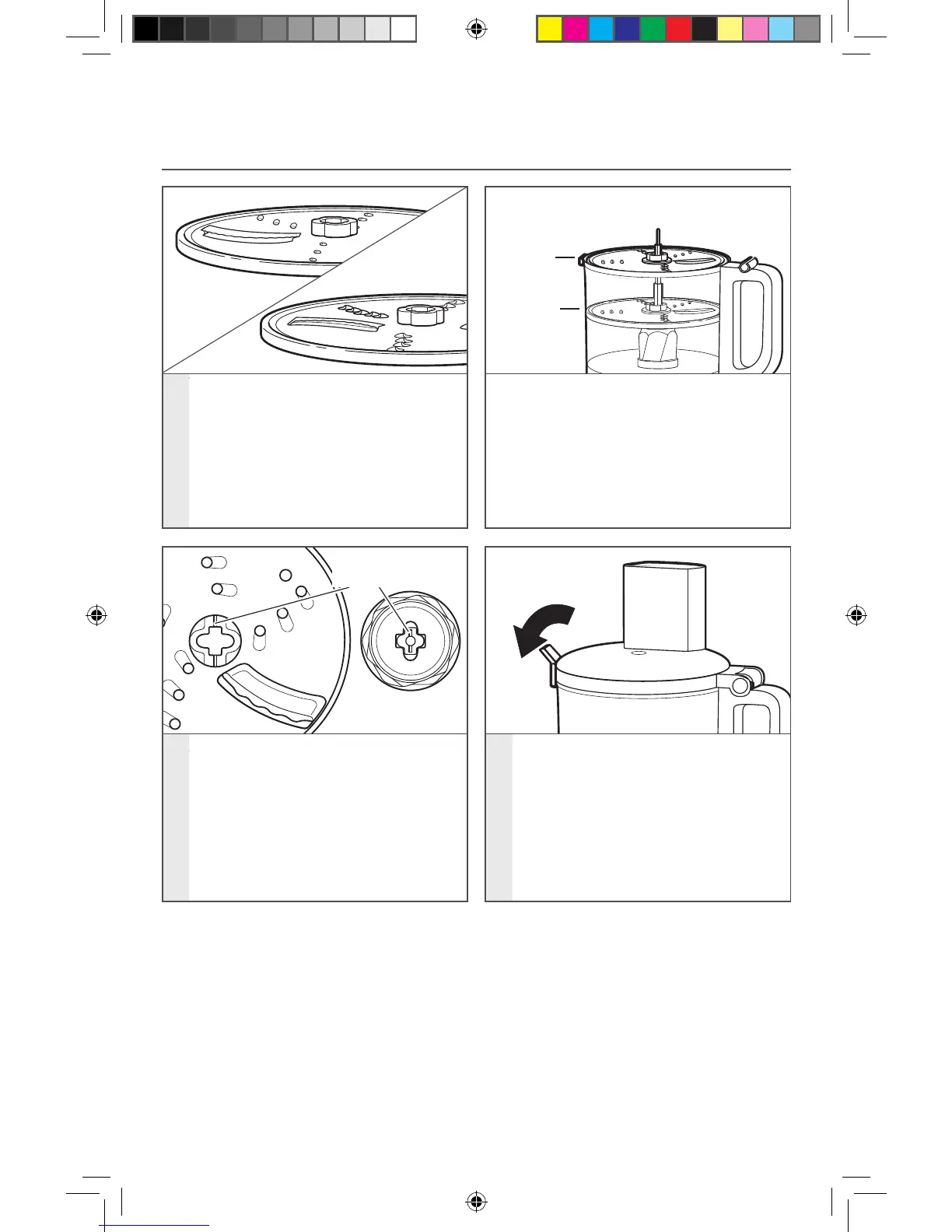8 | USING THE FOOD PROCESSOR
USING THE FOOD PROCESSOR
INSTALLING THE REVERSIBLE SLICING/SHREDDING DISC
1
To slice: Turn the disc so that the
raised slicing blade is facing up.
To shred: Turn the disc so that the
small, raised shredding blades are
facing up.
The disc can be placed in two different
positions: level with the top of the bowl
for processing, and lower, inside of the
bowl, for storage.
NOTE: While the disc will operate in
storage position, it will not perform as
well. Make sure the disc is level with the
top of the bowl for best performance.
2
Hold the disc by its center hub and
lower it onto the drive adapter,
aligning the mark on the center hub
of the disc to the matching mark on
the adapter. When properly placed,
the disc should be level with the top
of the bowl. If the disc falls to the
storage position, lift it out, turn it 90°,
and lower it again.
3
Install the work bowl cover, and be
sure the lid latch is pushed down to
the locked position.
Process
Storage
Alignment
marks
W11103322B_ENv01.indd 8 11/29/17 4:33 PM