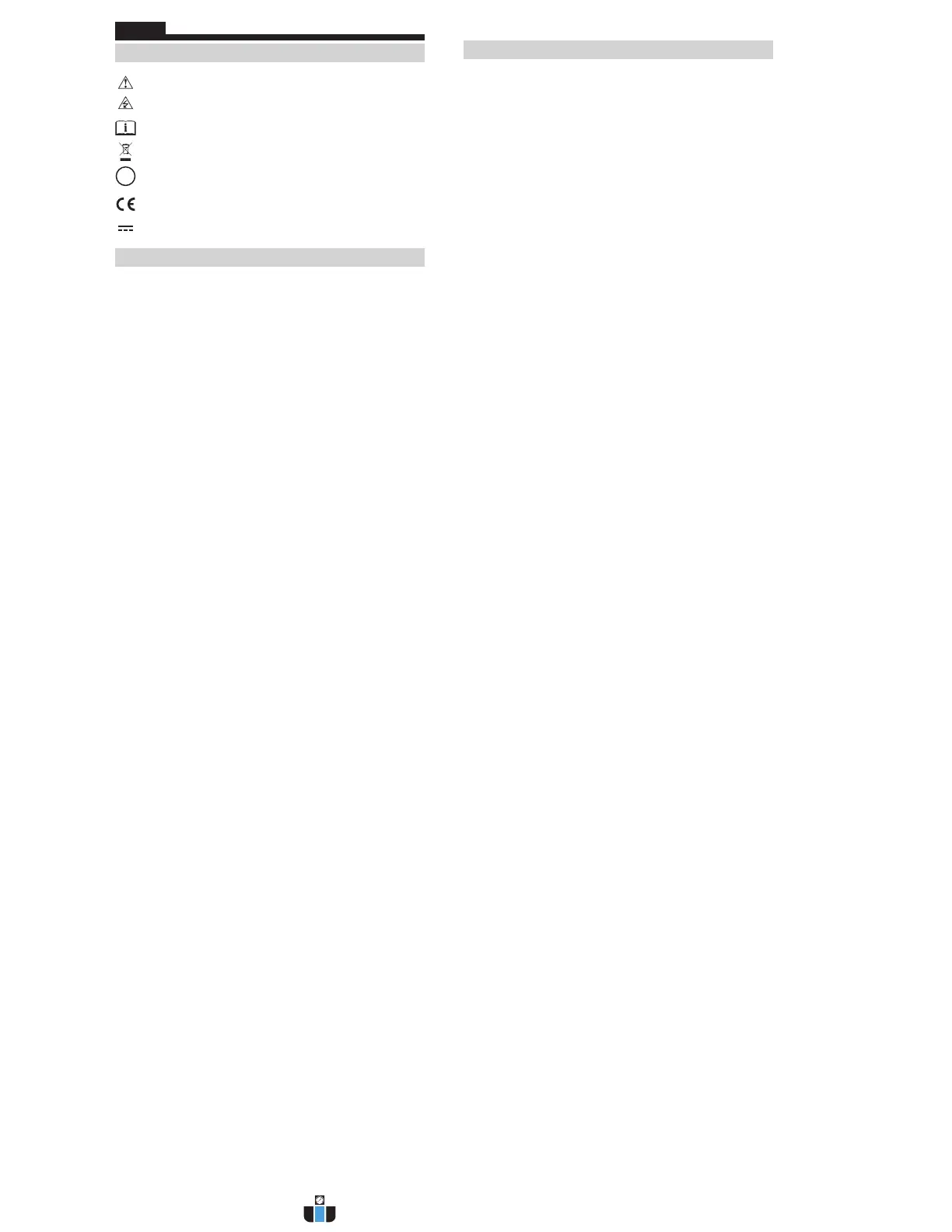ENGLISH
SYMBOLS ON PRODUCT
Warning or Caution
Risk of Electrical Shock
Read Instructions
WEEE – Battery disposal
Conforms with BCS Regulations of
California Energy Commission
Conformité Européenne. Conforms with
European Economic Area directives
Direct Current (DC)
MAINTENANCE
CLEANING: Disconnect the device from all power
sources and devices prior to cleaning. Use clean, dry,
soft, lint-free cloth to wipe down the entire unit. DO
NOT use abrasive cleaners or solvents.
STORAGE: If storing for more than 1 month, charge
completely before storage, and recharge approximately
every 3 months to avoid full discharge. Store in cool
temperatures, mild humidity, and away from direct
sunlight (See GENERAL SPECIFICATIONS). Leaving the
unit in a vehicle or other confined spaces in extreme
hot temperatures can lead to decrease in service life,
overheating, or fire. Extreme cold temperatures below
the specified storage range can also harm performance
and service life. Keep away from corrosive chemicals
and gases. After taking out of storage, inspect
visually to make sure device and all accessories look
satisfactory. Allow unit to return to ambient conditions
before recharging or charging other devices.
RECHARGING: Recharge as needed. There are no
predesignated intervals at which to recharge as long
as you are using the unit regularly. Avoid discharging
completely on a regular basis, as this can impact overall
life. Regularly inspect ports and charging cable for any
debris, dirt, damage, and corrosion. DO NOT attempt to
fix. Replace device and/or cable as needed.
OPERATING INSTRUCTIONS
Read these instructions carefully before operating and
keep for future reference.
CHARGING BATTERY
•
To access the charging port, locate the collar just
below the flashlight head, slide it away from the
flashlight head to expose the charging port.
•
Connect USB-C cable connection to the flashlight;
plug the other end of cable into USB (2.0 or higher)
port, or AC adapter (not included). USB adapter/
power supply should not exceed the specified
charging voltage and current (Max.5.0V DC, min.
0.650A).
•
The battery level indicator will illuminate:
– Solid Green: 100% charge
– Blinking Green: 70-99% charge
– Blinking Yellow: 35-69% charge
– Blinking Red: 0-34% charge
• A full charge could take up to 6 hours, depending on
the charger’s output. Charge completely before using.
To maximize battery life, see MAINTENANCE section
(other side).
• NOTE: When charging the flashlight, the unit will
operate in all modes.
DISCHARGING BATTERY
• Battery indicator shows for 5 seconds when powered
on.
FLASHLIGHT POWER ON/OFF BUTTON
• To activate the flashlight, press and release the power
button. The unit will be in HIGH flashlight mode.
• To change modes, soft press the power button
without clicking. The unit will be in MED mode.
•
Soft press the power button a second time to move to
ECO mode.
•
Soft press the power button a third time to move to
LOW mode.
• To turn off the flashlight, press and release the power
button.
•
NOTE: if the light is turned on again within 3 seconds
of turning off, it will move to the next mode. If the
light is off for more than 3 seconds, the light will turn
on in the same mode last used when turned off.
•
This saves the time clicking through modes to power
down.
• NOTE: The light will turn on in the same mode last
used, when turned off.
MOUNTING OPTIONS
• The dual direction pocket clip allows the light to be
stored head up or head down. It can be clipped onto
the brim of a hat.
• The pocket clip can be removed by unscrewing the
endcap.
•
The lanyard comes attached and is removable.
TROUBLESHOOTING
•
56411 will NOT recharge IF: The cable is not properly
connected to charger output or battery input. Check
connection.
–
The charging cable is damaged. Replace with
equivalent cable.
–
The charging port or device is not able to supply
the minimum voltage and current for charging.
Connect to appropriate charging source.
www.calcert.com sales@calcert.com1.800.544.2843
0
5
10
15
20
25
30
