2
CONTROLS
CONTRÔLES • CONTROLES • STEUERUNG • CONTROLLI • CONTROLES • 제어 • コントロ ーラ
1
3 4
2 5
Mic Mute
Micro en sourdine
Silenciador de micrófono
Mikrofon stumm
Silenziamento microfono
Silenciar microfone
마이크 음소거
マイク無 音
Bluetooth
®
Technologie sans fil Bluetooth
®
Tecnología inalámbrica Bluetooth
®
Drahtlose Bluetooth
®
-Technologie
Tecnologia wireless Bluetooth
®
Tecnologia sem fio Bluetooth
®
Bluetooth
®
무선 기술
Bluetooth
®
ワイヤレス技術
Google Assistant
Assistant Google
Asistente de Google
Google Assistant
Assistente Google
Google Assistente
Google 어시스턴트
Google アシスタント
Play / Pause
Lecture/pause
Reproducción/pausa
Wiedergabe/Pause
Riproduzione / Pausa
Reproduzir/Pausar
재생 / 일시 정지
再生/一時停止
Volume Dial
Bouton de volume
Dial de volumen
Lautstärkeregler
Comando volume
Botão de volume
볼륨 다이얼
音量ダイアル
1 2 3 4 5
After turning the unit off
and on again, the mic will
automatically unmute.
Après avoir éteint l’appareil, puis l’avoir rallumé, le micro se remettra automatiquement en fonction.
Apagar y volver a encender la unidad desactiva automáticamente el silenciamiento del micrófono.
Nach dem Ausschalten und erneuten Einschalten des Geräts wird die Stummschaltung des Mikrofons automatisch aufgehoben.
Dopo che si spegne e riaccende l’impianto, il microfono si riattiva automaticamente.
Depois de desligar e ligar a unidade novamente, o microfone será ativado automaticamente.
在重新启动装置之后,麦克风将自动取消静音。
ユニットの電源を切ってから再び電源を入れると、マイクは自動的に無音となります。
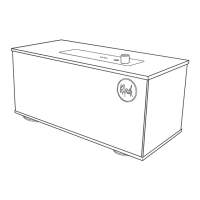
