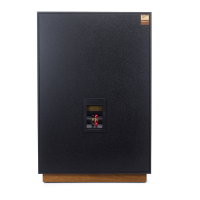Do you have a question about the Klipsch Icon Series and is the answer not in the manual?
Check for transit damage upon unpacking and notify the dealer if any is discovered.
Models include self-stick rubber feet to prevent surface damage.
Position speakers 6-15 feet apart, equal distance from front wall, at ear height.
Place immediately above or below the center of your video display.
Place above seated ear height on side or rear walls, approximately 4-5 feet high.
Bookshelf models may be wall-mounted using the 1/4-20 threaded insert.
Connect positive speaker terminals to positive amplifier terminals, and negative to negative.
Use either pair of terminals with metal coupling straps in place.
Remove coupling straps and connect wires to both pairs of binding posts.
Indicates product should not be disposed of with household waste.
| Series | Icon |
|---|---|
| Dimensions (H x W x D) | Varies by model |
| Weight | Varies by model |
| Type | Bookshelf, Floorstanding |
| Impedance | 8 ohms |