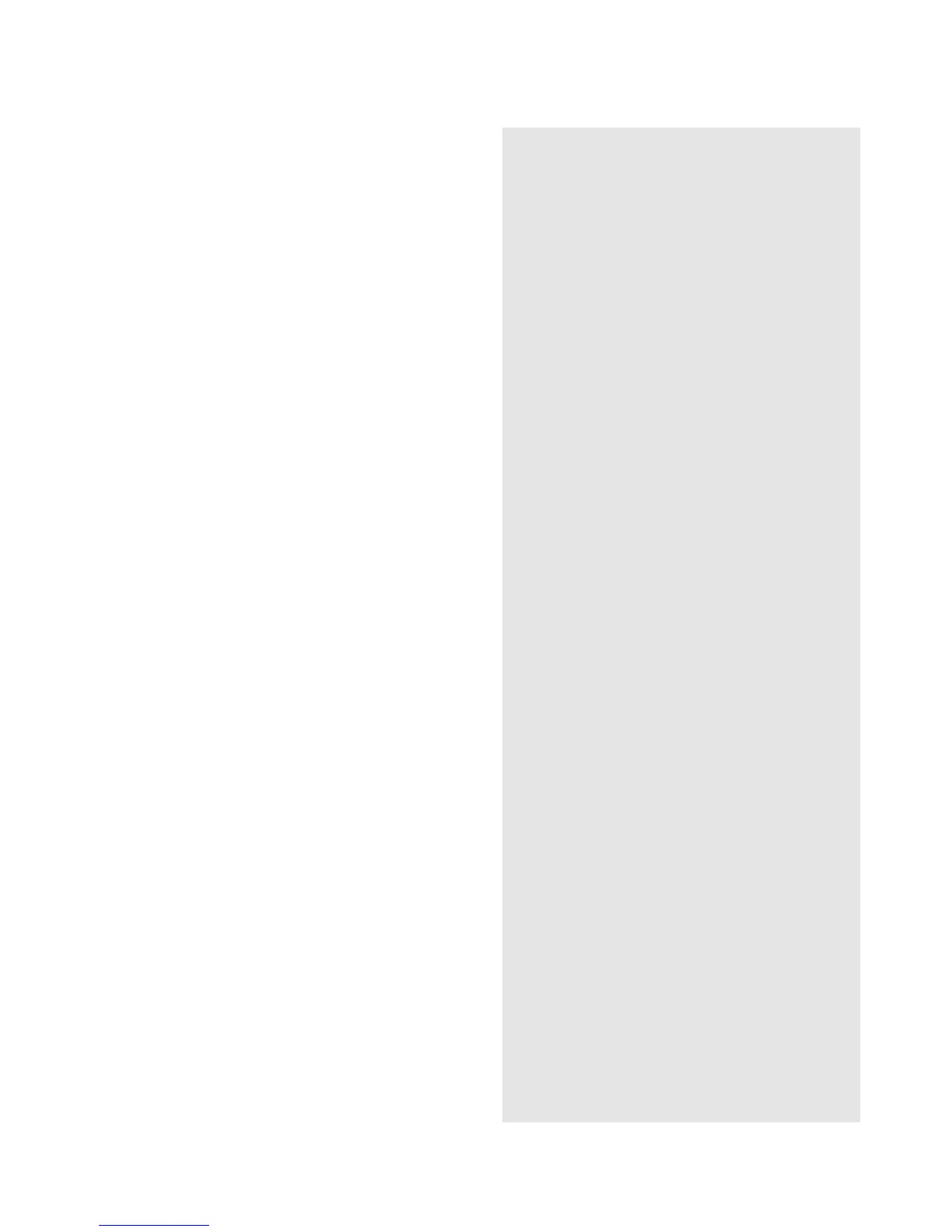WA R R A N T Y
KLIPSCH, L.L.C. (“KLIPSCH”) warrants this product to be free
from defects in materials and workmanship (subject to the terms
set forth below) for a period of one (1) year from the date of
purchase. During the warranty period, KLIPSCH will repair or
replace (at KLIPSCH’s option) this product or any defective parts.
Proof of purchase in the form of a bill of sale or receipted invoice,
which is evidence that this product is within the warranty period,
must be presented or included to obtain warranty service. This
warranty does not cover damage due to misuse, abuse, negligence,
acts of God, accident, commercial use or modification of, or to any
part of this product. This warranty does not cover damage due to
improper operation, maintenance or installation, or attempted
repair by anyone other than Klipsch or someone authorized by
Klipsch to do warranty work. Any unauthorized repairs will void
this warranty. This warranty does not cover product sold AS IS
or WITH ALL FAULTS. This warranty is invalid if the factory
applied serial number or date stamp has been altered or removed
from this product.
REPAIRS OR REPLACEMENTS AS PROVIDED UNDER THIS
WARRANTY ARE THE EXCLUSIVE REMEDY OF THE CONSUMER.
KLIPSCH SHALL NOT BE LIABLE FOR ANY INCIDENTAL OR
CONSEQUENTIAL DAMAGES FOR BREACH OF ANY EXPRESS OR
IMPLIED WARRANTY ON THIS PRODUCT. EXCEPT TO THE
EXTENT PROHIBITED BY LAW, THIS WARRANTY IS EXCLUSIVE
AND IN LIEU OF ALL OTHER EXPRESS AND IMPLIED
WARRANTIES WHATSOEVER, INCLUDING BUT NOT LIMITED TO,
THE WARRANTY OF MERCHANTABILITY AND FITNESS FOR A
PRACTICAL PURPOSE.
Some States do not allow the exclusion or limitation of incidental
or consequential damages or implied warranties so the above exclusions
may not apply to every customer. This warranty gives you specific legal
rights, and you may have other rights which vary from State to State.
To obtain warranty service, please follow these dire c t i o n s :
1. If you purchased this product from a retail store, please return this
product to such store in its original packaging along with proof
of purchase.
2. If you purchased this product from the Compaq Computer Corporation,
please see the Compaq Technical Support telephone numbers listed in
the Limited Warranty Statement that accompanies your computer. If
you need further technical support, visit the Compaq site at:
www.compaq.com
Note: Locate the model and serial numbers for your
computer before you call technical support.
3. In all other cases, please call Klipsch Customer Service at
1-800-KLIPSCH. Product may only be returned to Klipsch after a
Return Authorization number has been obtained from Klipsch.
Returned product must be shipped, freight prepaid to Klipsch in either
its original packaging or packaging affording an equal degree of
protection along with proof of purchase.
T
R O U B L E S H O O T I N G
No Sound:
.
Power, input, speaker cables and connectors all attached and “seated?”
.
Soundcard properly installed and functioning?
.
Appropriate software properly installed and operating?
.
Computer’s sound (control panel) volume turned up?
One or more speakers have no or low sound level:
.
Cables all connected properly?
.
Connectors fully “seated” in soundcard, speakers or Y-adapter
(for two-channel cards)?
.
Surround, Main and Subwoofer level controls properly adjusted on
Control Pod?
.
Computer software settings adjusted for proper use?
.
Computer system’s sound (control panel) volume turned up?
Distortion or “buzzing” quality to total sound or subwoofer:
.
Turn down computer’s sound (control panel) volume, and increase
Control Pod volume.
.
Turn down Subwoofer volume, as program signal may be too strong.
Noise or hiss; signal not loud enough with Main Volume turned up:
.
Turn up computer’s sound (control panel) volume.
.
Turn down Main Volume on Control Pod to compensate.
.
Appropriate software or hardware installed and operating?
.
Is this sound part of the program material being played?
.
Is software adjusted and set properly?
Computer Video Monitor Interference:
.
Is the Subwoofer too close to the computer monitor? Try 10"distance.
.
Are one or both of the satellite speakers too close to the
computer monitor?
