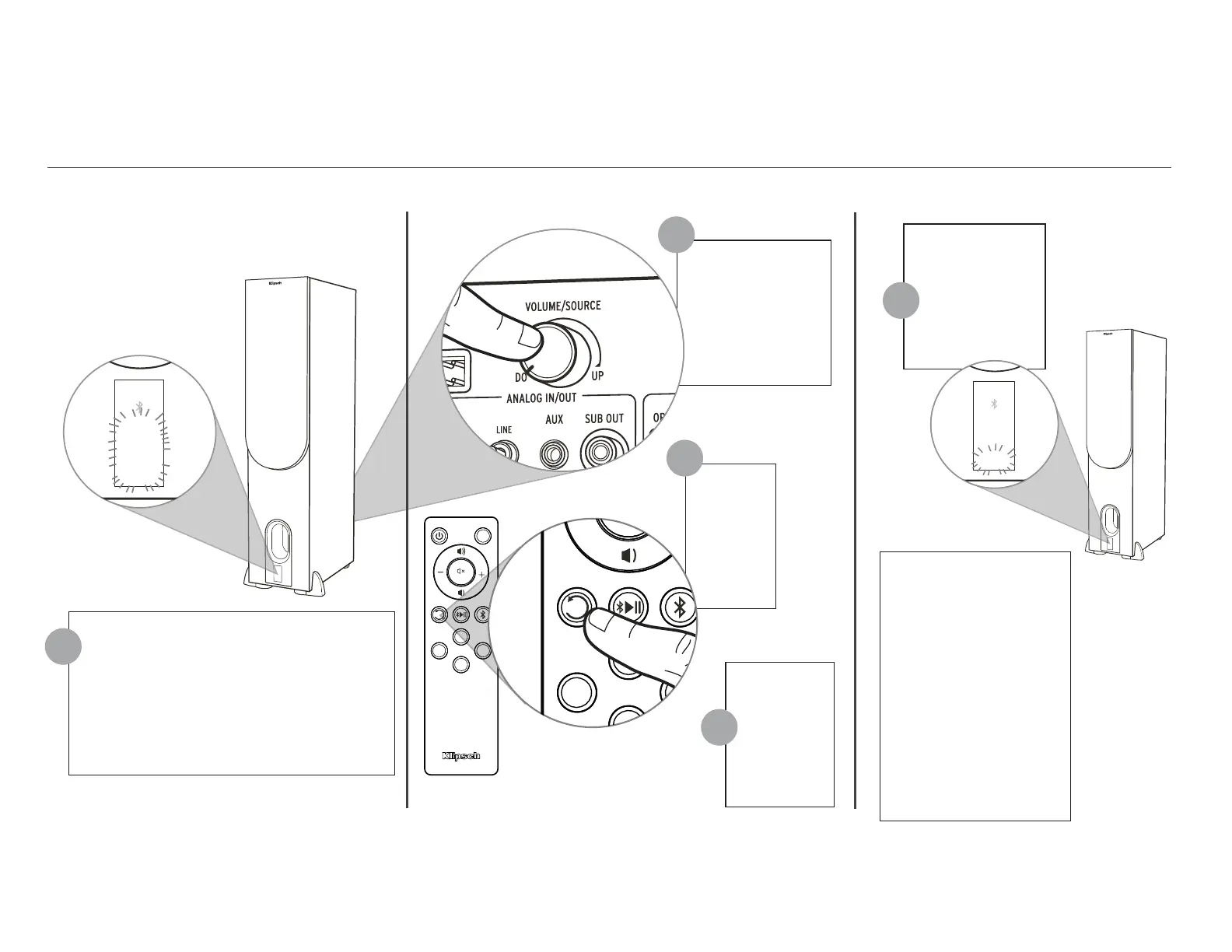18
Select Source to Phono, Analog, Optical or USB
Sélectionner la source Phono, auxiliaire, numérique ou USB
Seleccionar tocadiscos, auxiliar, digital o bien USB
Quellenwahl auf Phone, AUX, Digital oder USB
Selezionare il segnale per phono, ausiliaria, digitale oppure USB
Selecione a fonte para o fono, auxiliar, digital ou USB
࿑ᄻჾᇇӖࠖڪඛሺࠎ=;*
Press
Appuyer
Oprima
drücken
Premere
Pressionar
φ
Release
Libération
Lanzamiento
Freisetzung
Liberare
Lançamento
نҊ
Press and Hold
Appuyer et Maintenir
Presione y mantenga
Drücken und halten
Tieni premuto
Pressione e segure
φ༶ѰГԂ
FACTORY RESET
RÉINITIALISATION • RESTABLECIMIENTO DE FÁBRICA • RÜCKSETZUNG AUF WERKSEINSTELLUNG • RIPRISTINO IMPOSTAZIONI DI FABBRICA • RESTABELECIMENTO DAS CONFIGURAÇÕES DE FÁBRICA • ߲ڶԢӓനᇉ•
*NOTE* Factory Reset will
clear the Bluetooth
®
pairing history
*REMARQUE* La réinitialisation aux réglages
d’usine effacera l’historique d’association
Bluetooth
®
*NOTA* El restablecimiento de fábrica borra el
historial de vinculación de Bluetooth
®
*HINWEIS* Rücksetzung auf Werkseinstellungen
löscht die gespeicherten Bluetooth
®
-Kopplungen
*NOTA* Il ripristino delle impostazioni
di fabbrica cancella la cronologia delle
associazioni Bluetooth
®
*OBSERVAÇÃO* O restabelecimento das
configurações de fábrica apagará o histórico de
emparelhamento Bluetooth
®
ሆƥԢӓനᇉ߲ڶࢃ౩ԩন
ؚ৬ൕ
LED
USB
PHONO OPT
AUX
SUBSUB
SUB
1
3
4
2
Flashes 10 Seconds
Clignote 10 secondes
Destella 10 segundos
10 Sekunden Blinkt
Lampeggia 10 secondi
Piscará 10 segundos
ഁප
5
ϊϨμϤϟςΒοΓΩΎϋ·
USBϭϲϤϗέDIGITALϭϱήυΎϨΗANALOGϭϲΗϮλPHONOϰϟ·έΪμϤϟΩΪΣ
ήϣςϐο
Ρήγϕϼρ·
ήϤΘγΎΑςϐο
ϥϮΛ10ΓΪϤϟΕΎπϣϮϟ
ϞΠγδϣϰϟ·ϊϨμϤϟςΒοΓΩΎϋ·ϱΩΆΘγΔψΣϼϣ
®
BLUETOOTHϥήΘϗ
