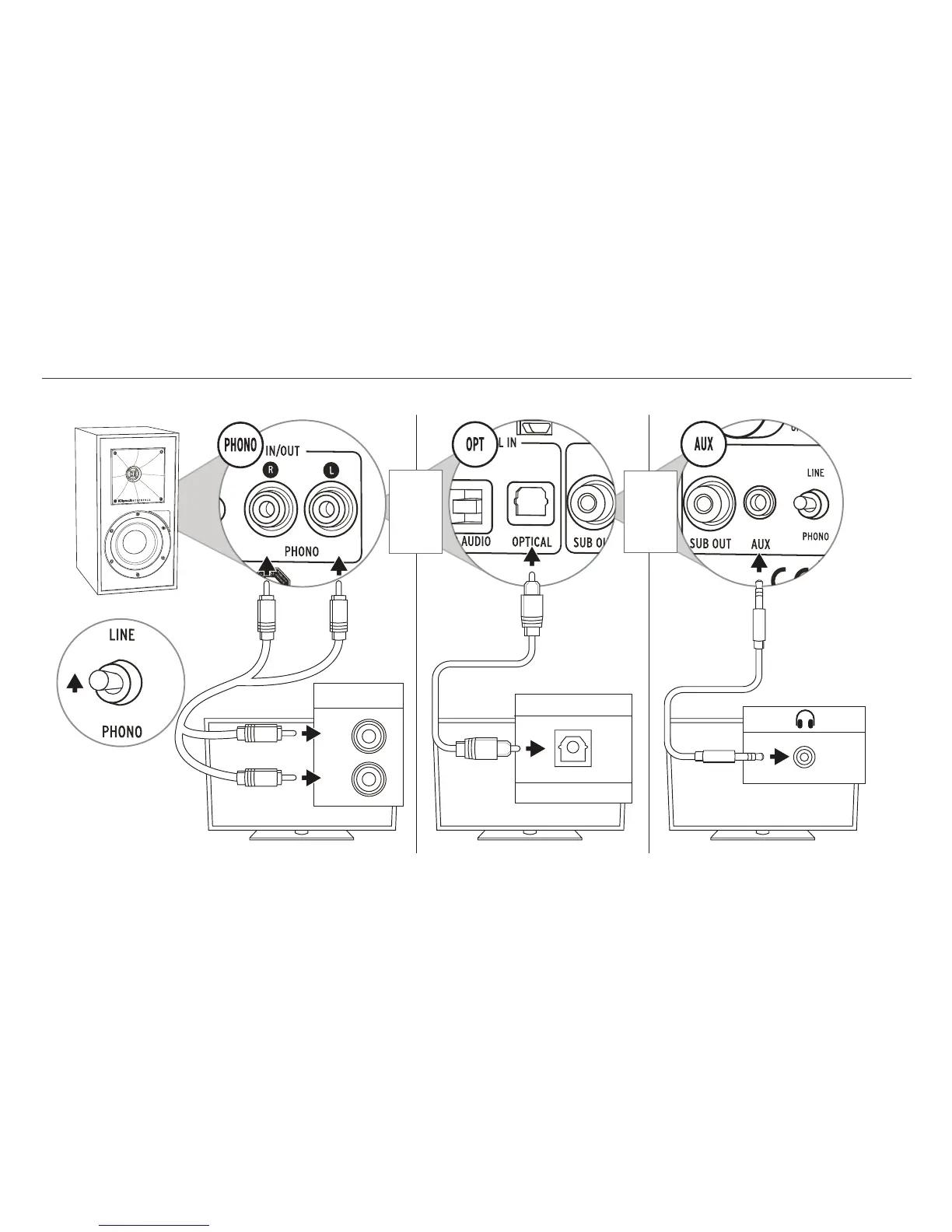7
CONNECTIONS - TV
CONNEXIONS – TV • CONEXIONES DEL TELEVISOR • ANSCHLÜSSE – TV • CONNESSIONI – TV • CONEXÕES - TV • ৼࢫt൱•
Optical
Digital Audio Out
Audio Out
R
L
OR
OU
O BIEN
ODER
OPPURE
OU
ࠎ
OR
OU
O BIEN
ODER
OPPURE
OU
ࠎ
*
* Your TV will need to be set to PCM (or Stereo Only)
* Votre télévision devra être réglée sur la sortie MIC (Modulation d’impulsion codée) (ou stéréo seulement) * Su televisor debe fijarse en PCM (o Solo estéreo) * Ihr Fernseher muss auf PCM (oder Nur Stereo) eingestellt sein * Il televisore deve essere impostato su PCM (o solo stereo)
* A TV precisa ser configurada para PCM (ou apenas estéreo) * đȜǷĀǗ˸Ѳٝħ PCM 졭ͱّѲٝħqӐɆr졮
ϥϮϳΰϔϠΗΕϼϴλϮΘϟ
ςϘϓϮϳήΘγϭPCMϰϠϋϚϳΪϟϥϮϳΰϔϠΘϟςΒοϡΰϠϴγ
ϭ ϭ