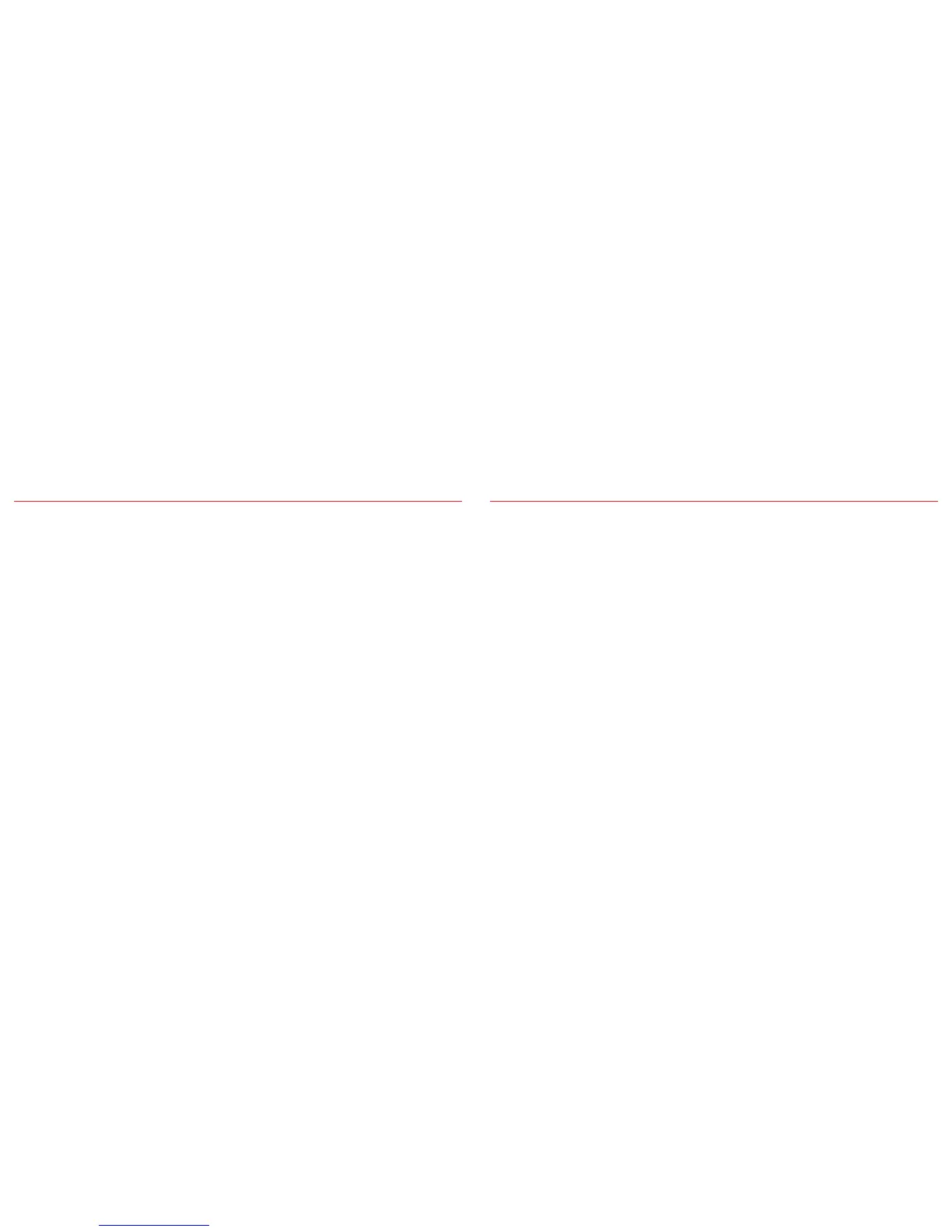TIPS
• Your wireless network must use WPA/WPA2 security to
connect the Stadium. WEP security is not supported.
• A wireless router with a stable 2.4GHz WiFi network set
to B/G, B/G/N or Mixed Mode. The Stadium will not work
on an N only wireless network nor on a guest network with
limited access
• If your router offers an “Auto Channel Scan” option,
enable it.
• If your router offers Wireless Intelligent Stream Handling
(WISH), Quality of Service (QoS) or WMM (Wireless Multimedia)
option, enable them.
• Your wireless network name, or SSID, must be broadcasted
so that it shows up to use Airplay DLNA Network Setup. If
hidden, go into your wireless router settings and broadcast
the network name. Once setup is complete you may hide
the name again.
• If WiFi connecting, make sure your router, audio device and
Stadium are within solid range of each other.
• Heavy data traffic (such as large downloads, streaming
movies etc.) can cause data congestion on your network
router and create streaming problems.
• Using Airplay with iTunes on your Mac or PC, you can
stream your music to up to four Stadium units. Keep in mind
that if your wireless network lacks capacity for multiple
units, or there are obstacles to the wireless signal (thick
walls, etc.) or the distances between the units and your
router is too great, streaming to multiple units may become
inconsistent.
Klipsch and Klipschorn are registered trademarks of Klipsch
Group, Inc. in the USA and other countries. Engineered by Klipsch
Group, Inc., USA. Product of China.
AirPlay, the AirPlay logo, iPad, iPhone, iPod, iPod classic, iPod
nano, and iPod touch are trademarks of Apple, Inc., registered in
the U.S. and other countries.
aptX
®
software is copyright CSR plc or its group companies. All
rights reserved. The aptX
®
mark and the aptX logo are trademarks
of CSR plc or one of its group companies and may be registered in
one or more jurisdictions.
The Wi-Fi CERTIFIED logo is a certification mark of the Wi-Fi
Alliance. Wi-Fi is a registered mark of the Wi-Fi Alliance.
The Bluetooth
®
word mark and logos are registered trademarks
owned by Bluetooth SIG, Inc. and any use of such marks by
Klipsch Group, Inc. is under license.