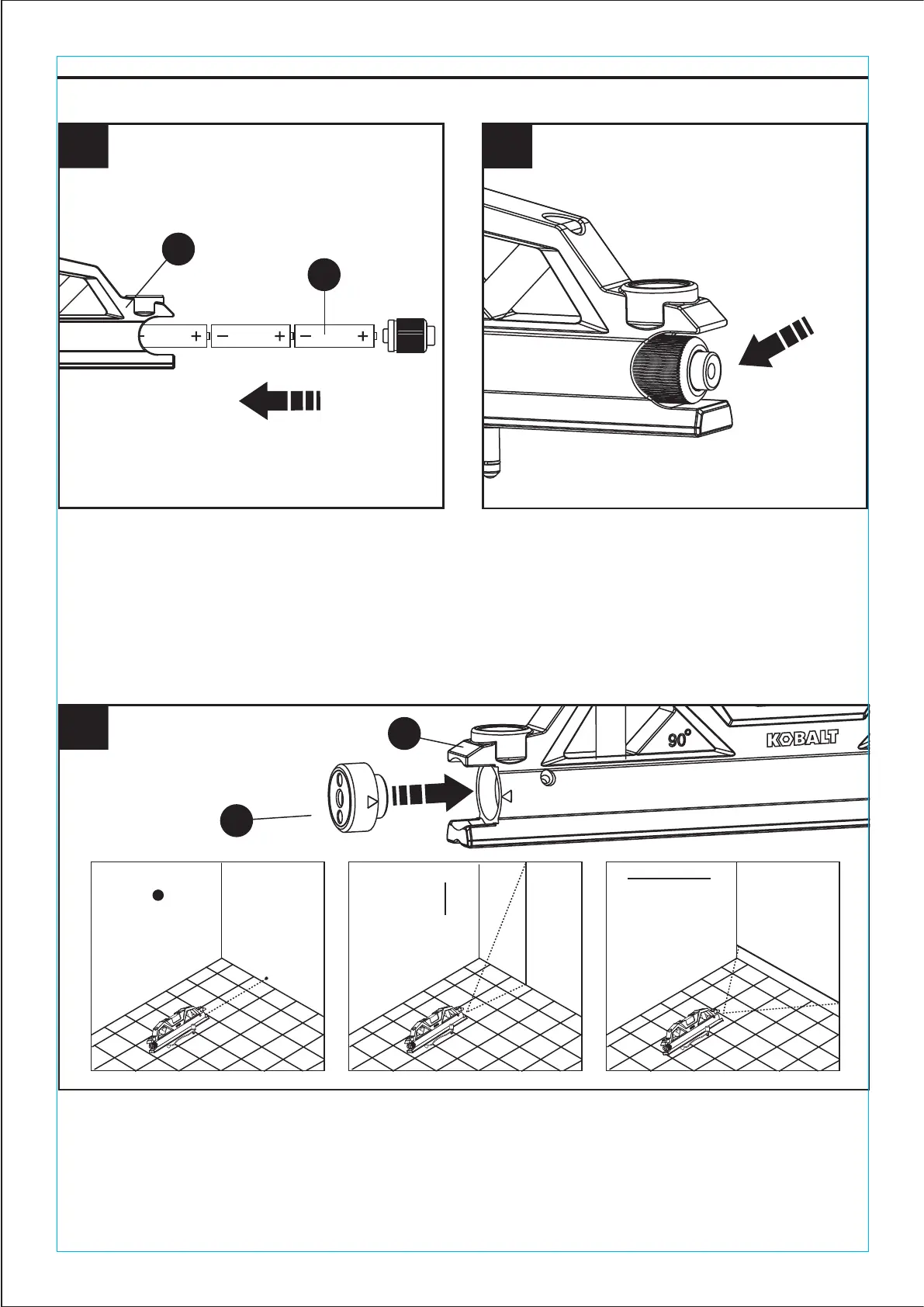OPERATING INSTRUCTIONS
4
1
2
3
3.
The line lens is designed with a lens for generating a straight-line laser beam, using the horizon-
tal and vertical marks to find a horizontal/vertical line precisely and quickly.
• Attach the magnetic line lens (B) to the level (A).
• Press the ON/OFF switch to activate the laser function.
• Rotate the line lens to related marks so that you can find a vertical or horizontal laser line.
1.
Ensure the laser on/off switch is in the
"OFF" position. Unscrew the battery cover
on the level (A) and insert 3 AA alkaline
batteries (E) with the positive (+) side facing
the battery cover. Replace the battery
cover.
2. Press the ON/OFF switch to turn the laser
ON. Press the switch a second time to
turn the laser OFF.
DOT
VERTICAL
LINE
HORIZONTAL
LINE
A
B
A
E
INSTALLING THE BATTERY
USE WITH MAGNETIC
LINE LENS
ON/OFF SWITCH