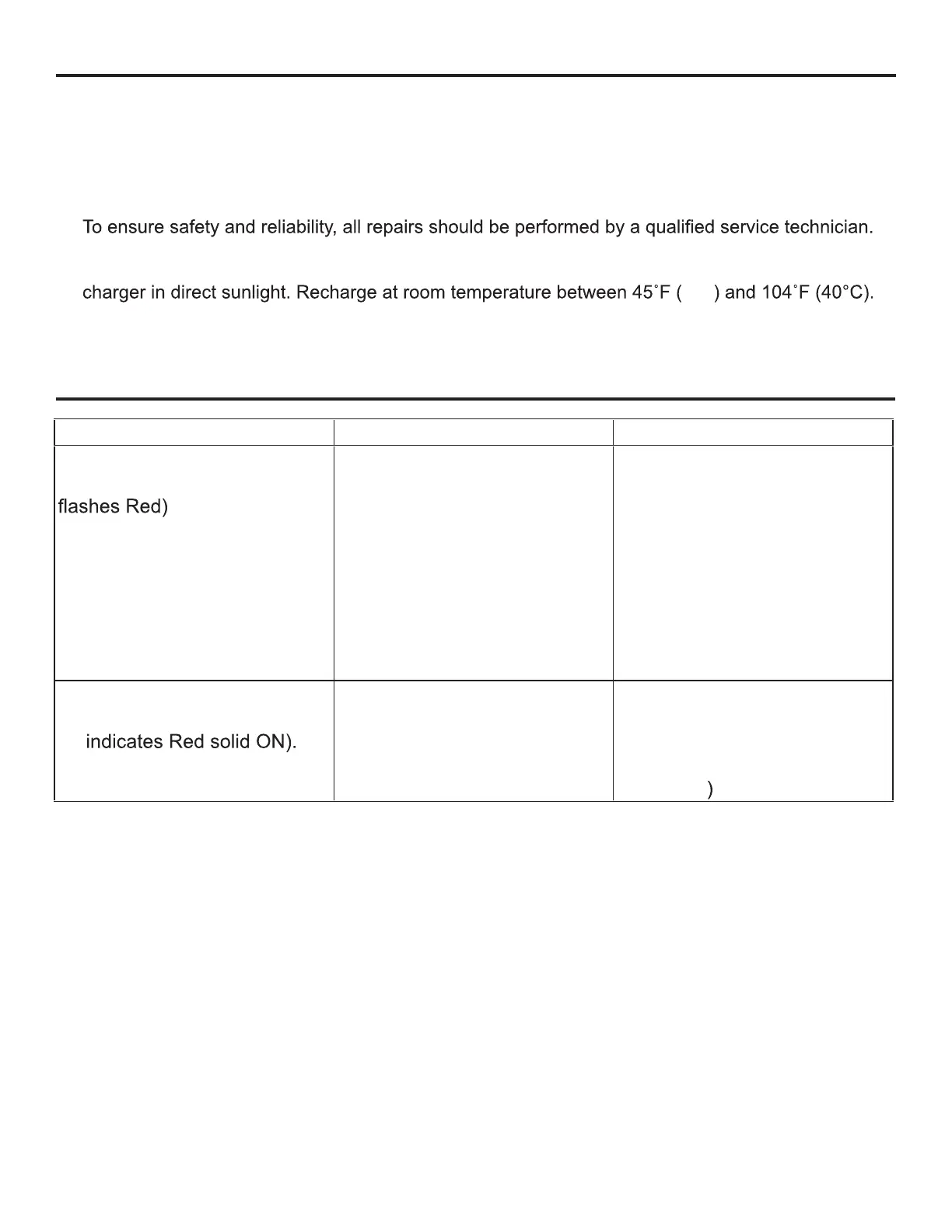5
CARE AND MAINTENANCE
• Keep the charger clean and clear of debris. Do not allow foreign material to get into the recessed
cavity or onto the contacts. Wipe the charger clean with a dry cloth. Do not use solvents or water,
and do not place the charger in wet conditions.
• Unplug the charger when there is no battery pack in it.
• The battery pack may be stored in the charger; however, it is recommended to disconnect the
charger from the power source.
•
• Check that the charger contacts have not been shorted by debris or foreign material.
• Store the charger at normal room temperature. Do not store it in excessive heat. Do not use the
7°C
If the battery pack is hot, allow it to cool inside the charger.
TROUBLESHOOTING
PROBLEM CAUSE SOLUTION
Charger doesn't work. Charger
shows defective mode. (LED
Battery pack or charger is
defective or bad connection
between the battery pack and
charger.
1. Try to remove and reinsert
the battery pack in the charger.
2. Try charging a different
battery pack.
3. Unplug the charger and wait
until the red LED goes out,
then reconnect the plug to the
power supply.
Charger doesn't work. Charger
shows evaluation mode. (LED
Battery pack is too hot or too
cold.
Allow the battery pack to reach
normal temperature. Charging
will begin when the battery
pack returns to 37°F-117°F
(3°C-47°C .
