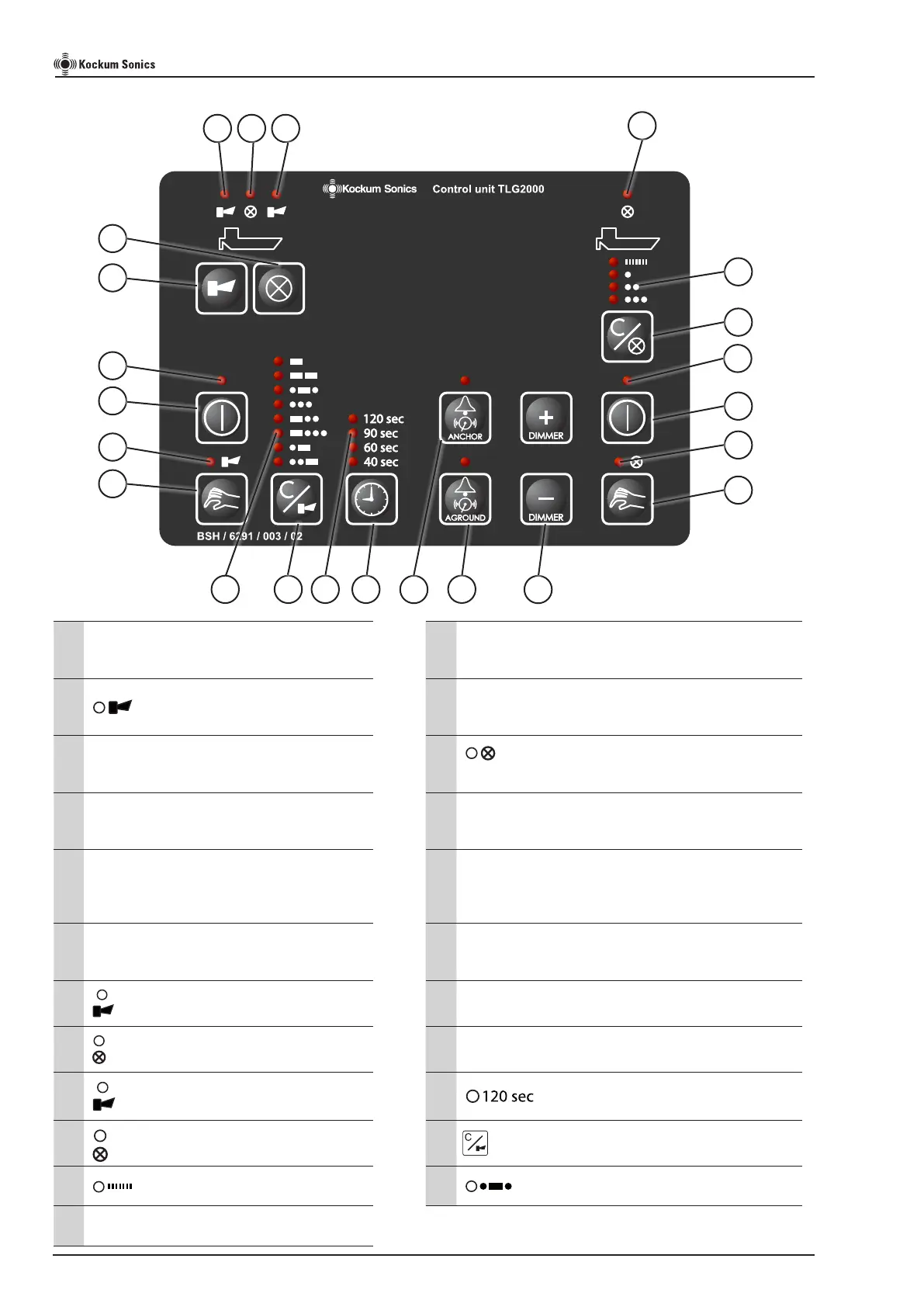Overview of the panel functions.
23 22
20
9
8
7
6
5
4
3
2
1
21
1
q
Push button for manual TYFON
activation.
Activates the selected TYFON.
13
x
MORSE LIGHT auto indicator.
This LED will lit when automatic
MORSE LIGHT activation is chosen.
2
TYFON active indicator.
This LED will lit when the selected
TYFON is activated.
14
w
Push button for automatic MORSE
LIGHT activation.
3
w
Push button for automatic
TYFON activation.
15
MORSE LIGHT active indicator.
This LED will lit when the MORSE
LIGHT is activated.
4
x
TYFON auto indicator.
This LED will lit when automatic
TYFON activation is chosen.
16
q
Push button for manual MORSE
LIGHT activation.
5
e
TYFON selector.
Press to select single or a TYFON
combination.
17
op
Dimmer.
Adjusts the intensity of all LED’s and
back light on the panel (and connected
ext. switch with LED).
6
r
MORSE LIGHT selector.
Turns on/off synchronously lantern/
TYFON activation.
18
u
Push button for ”Aground”.
Activates connected BELL and GONG.
7
Aft TYFON indicator.
19
y
Push button for ”Anchor”.
Activates connected BELL and GONG.
8
MORSE LIGHT indicator.
20
t
Time interval push button for TYFON.
9
Fore TYFON indicator.
21
LED indicators for chosen TYFON
time interval.
10
MORSE LIGHT indicator.
22
Push button for TYFON Character.
11
Indicators for chosen MORSE
LIGHT character.
23
LED indicators for chosen TYFON
character.
12
i
Push button to select different
MORE LIGHT characters.
TLG2000 Signal Controller Instruction Manual
Page 2 of 20
19
18
17
16
15
14
13
12
11
10