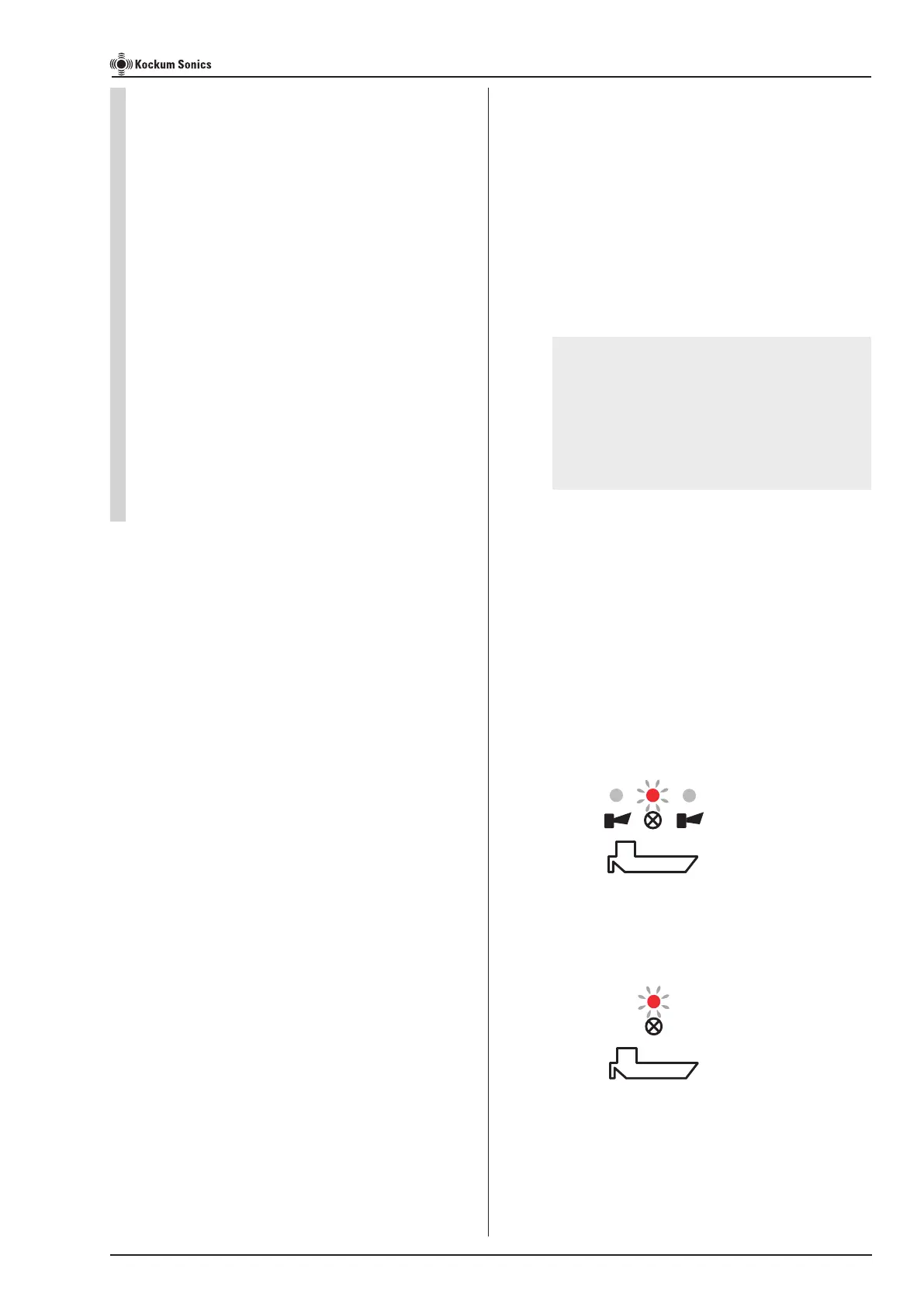eSelection of TYFON
With this push button selection of the desired
TYFON can be done.
It will toggle between the three different modes
available.
• AFT TYFON
• FORE TYFON
• AFT & FORE TYFON
Indication of actual mode can be seen on the
TYFON indicators above the left ship symbol.
rSynchronize MORSE LIGHT to TYFON
Pressing this push button will toggle between
syncronize or not syncronize the MORSE LIGHT
output to TYFON output. When activated the
emitted TYFON signal will also activate the MORSE
LIGHT output. All other MORSE LIGHT functions
are disabled when connected to TYFON section.
Indication of mode can be seen on the LED indicators
above the ship symbols.
LED indicator above the left ship symbol
• MORSE LIGHT syncronized with TYFON.
LED indicator above the right ship symbol
• MORSE LIGHT not syncronized with TYFON.
qManual TYFON activation
This function is used for generating sound signalling
by hand.
If the automatic signalling is in progress, pressing
the Manual TYFON activation push button will
inhibit automatic signalling and sound signalling will
be according to hand manoeuvre.
wAutomatic TYFON activation
Pressing this push button will toggle between start
and stop of automatic signalling.
When started the controller starts the selected
character to the selected TYFON.
If a lantern is connected to the sound section the
character also goes out on the lantern output.
Signalling is repeated in a cyclic mode with the
selected auto repeat interval.
Function and character selection is disabled when
automatic mode is started and to be able to select a
new function/character the automatic mode has to
be stopped.
To stop automatic mode press automatic TYFON
activation push button again.
If the controller is in the progress of emitting a
sound character the whole character will be emitted
before stop.
Status of automatic mode is indicated with the LED
indicator above the push button.
TYFON control section
This section controls and generates eight
predefined sound characters.
Selectable functions within TYFON section:
• Manual TYFON activation (hand manoeuvre)
• Start / Stop automatic TYFON activation
• Selection of which TYFON to be used
• Connect / Disconnect Lantern to TYFON
signalling
• Selection of four different auto repeat times
• Eight selectable TYFON characters
Indicators:
• Output to TYFON
• Automatic mode Start / Stop
• Selected sound character
• Selected TYFON
• Lantern connected or disconnected
• Selected auto repeat intervals
N
Page 3 of 20
Note!
If distance between whistles > 100 m
only the AFT TYFON will be activated in
position AFT & FORE TYFON according to
IMO regulations.
See also page 6 for different types of
configurable applications.
TLG2000 Signal Controller Instruction Manual
