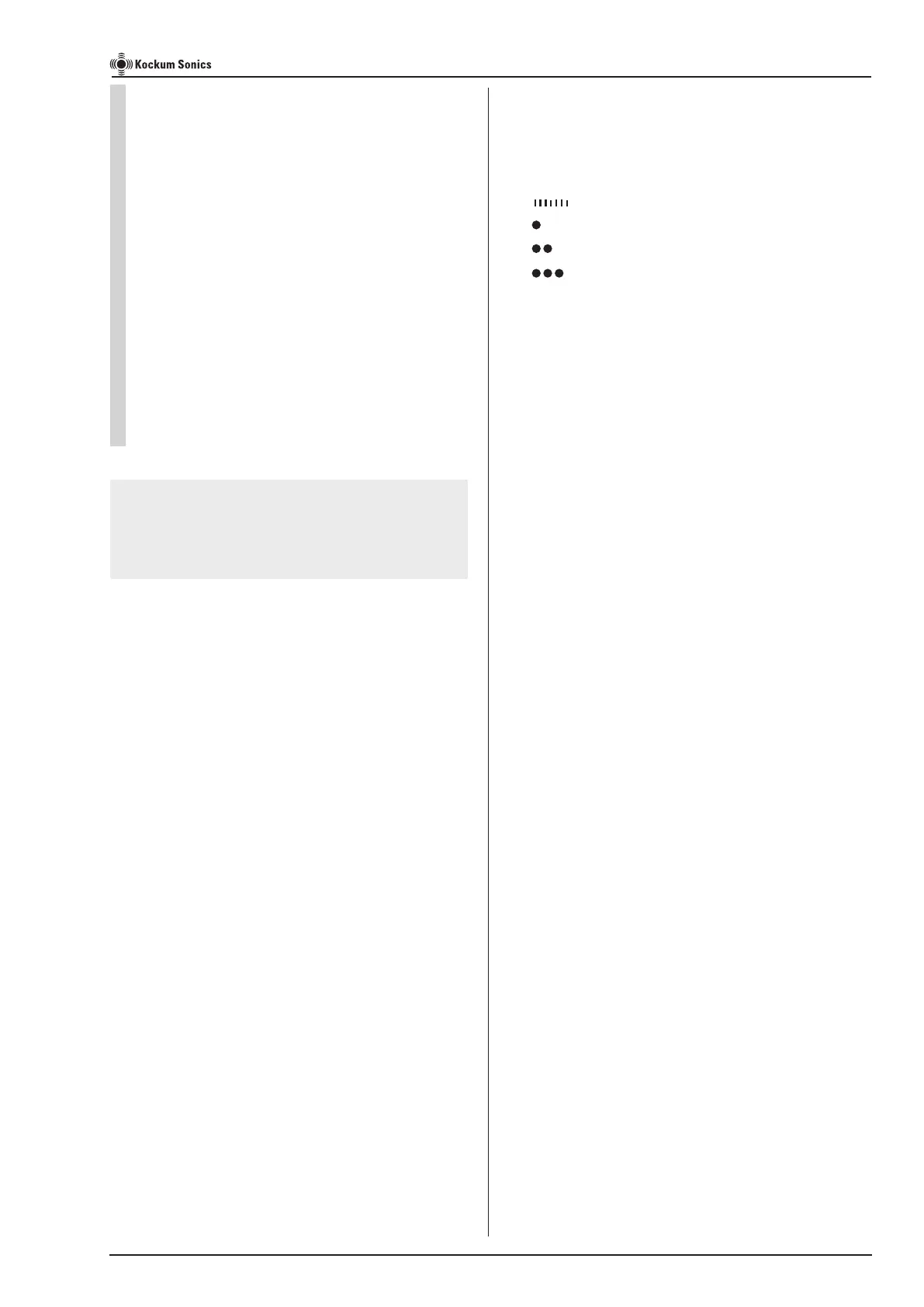MORSE LIGHT control section.
This section controls and generates four
predefined MORSE LIGHT characters.
Selectable functions within MORSE LIGHT section:
• Hand manoeuvre
• Start/Stop automatic signalling
• Four selectable MORSE LIGHT characters
Indicators:
• Output to MORSE LIGHT
• Automatic mode start/stop
• Selected MORSE LIGHT character
• MORSE LIGHT not syncronized with TYFON
output
qManual MORSE LIGHT activation
This function is to be used for generating MORSE
LIGHT signalling manually.
If automatic MORSE LIGHT signalling is in progress,
pressing the manual MORSE LIGHT activation will
inhibit automatic MORSE LIGHT signalling and the
signalling will be according to hand manoeuvre.
wAutomatic MORSE LIGHT activation
Pressing this push button will toggle between
enabled and disabled automatic MORSE LIGHT
signalling.
When started, the controller activates the MORSE
LIGHT with the selected character.
Signalling is repeated in a cyclic mode except for
character which is just done once.
Function and character selection is disabled when
automatic mode is started. To be able to select a
new function/character, automatic mode has to be
disabled.
To stop automatic mode press the push button
again. If the controller is in the progress of emitting
a MORSE LIGHT character the whole character will
be emitted before stop.
Status of automatic mode is indicated with the
indicator above the push button.
iSelection of MORSE LIGHT character
With this push button selection of MORSE LIGHT
character can be done.
It will toggle between the four characters available.
1. Attention
2. Altering my course to starboard
3. Altering my course to port
4. Operating astern propulsion
Selected character is displayed on the LED bar indi-
cator for MORSE LIGHT character.
Example.
How do I change the MORSE LIGHT
character?
1. Be sure to turn off the automatic MORSE
LIGHT activation by pressing the w button.
Wait until the automatic MORSE LIGHT activa-
tion has finished.
2. Press theIbutton until the desired character
is displayed.
3. Press thew for automatic MORSE LIGHT
activation.
I can’t change the character for the MORSE
LIGHT?
1. Be sure to turn off the syncronize function for
TYFON and MORSE LIGHT by pressing ther
button.
2. Be sure to turn off the automatic MORSE LIGHT
activation by pressing the w button.
Wait until the automatic MORSE LIGHT activa-
tion has finished.
M
N
Page 5 of 20
Note !
Be informed that the three following functions are
not available if MORSE LIGHT is syncronized with
TYFON section.
TLG2000 Signal Controller Instruction Manual
