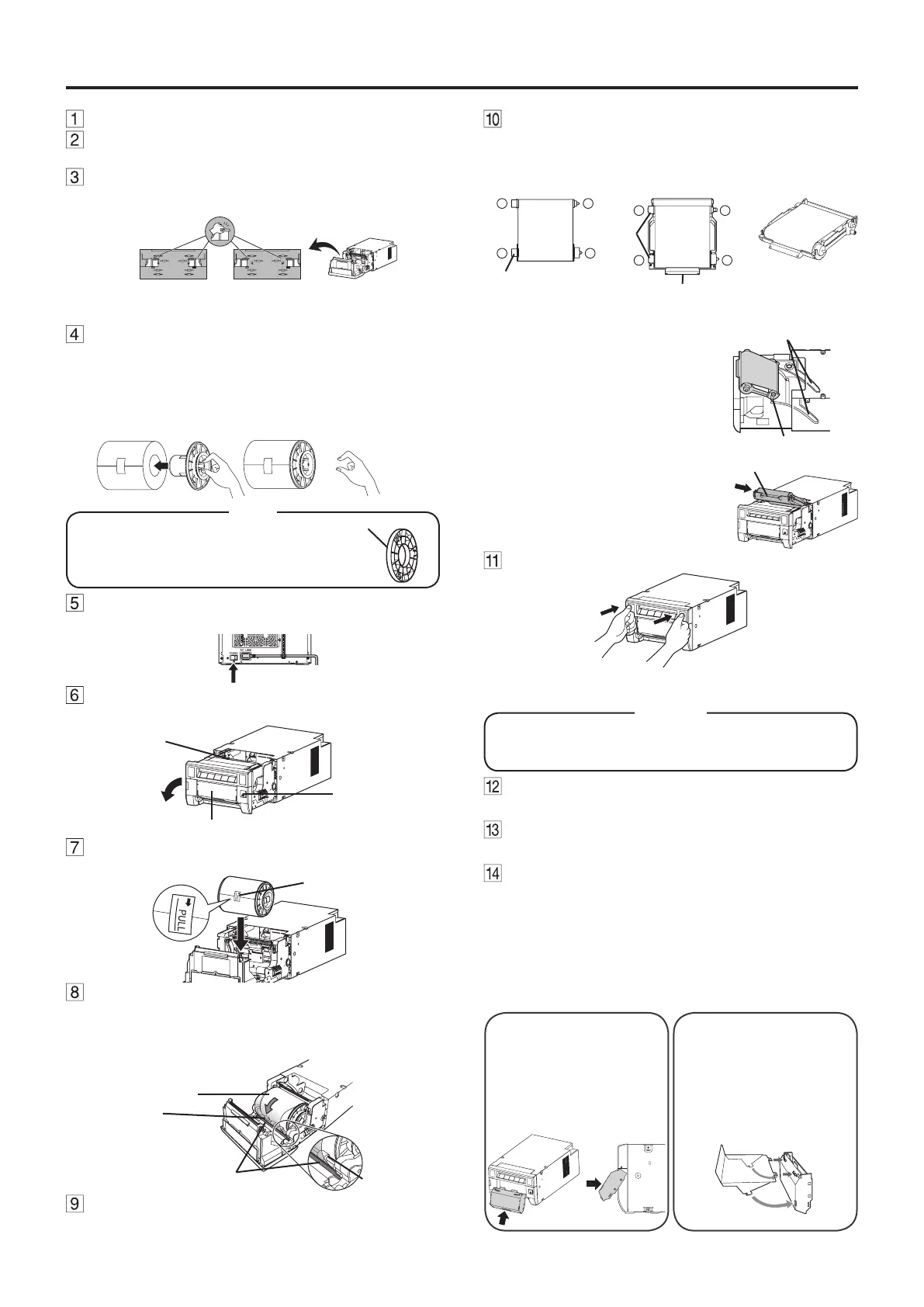BEFORE OPERATION
Load the ink ribbon in the ink cassette to
the unit.
Before installing the ink cassette into this unit, load the ink
ribbon (supplied as the PAPER/INK RIBBON SET) in the ink
cassette as shown below.
below.
Handle
Shaft
Ditch
Ink ribbon Ink cassette
To insert the ink cassette,
align the protrusions on both
sides of the cassette with the
right and left guides inside the
printing unit and slide it in a
slanting direction.
Mount the ink cassette to the
back rmly by holding the
handle.
Spacer
For 9x13(3.5x5”) or
13x18(5x7”) size
paper (5”-width)
For 10x15(4x6”) or
15x20(6x8”) size
paper (6”-width)
Take the unit out of the box.
Press the OPEN button to release the
printing unit out.
Position the adjustable paper guides.
Pinch the tab on the adjustable paper guide and slide it right
or left.
Attachthesuppliedpaperangestoboth
sides of the print paper.
When you pinch the latches on the paper ange, the stoppers
retract into the shaft. Attach the anges to the print paper with
the stoppers retracted.
Make sure that the anges are attached to the print paper
securely, and release the latches.
NOTE
When using other than CK-D735 and
CK-D757, remove the spacer from the
paper ange. (See page 11 of the detailed
manual.)
Press the POWER switch on the rear
panel to turn on the power.
Remove the paper strip bin and then pull
the knob to open the door.
Knob
Paper strip bin
OPEN button
Install the print paper into the unit.
Make sure the paper roll is rmly installed.
Sticker
Remove the sticker, insert the print paper
between the roller and guide as shown
below, and feed the print paper until the
buzzer sounds.
Print paper
Roller
Roller
Guide
Close the door.
Handle
1
2
1
2
Protrusion
Guide
Push the printing unit to close.
Close the printing unit by pushing the right and left sides of the
unit from the front with both hands.
CAUTION
When closing the printing unit, be careful not to get your
hands caught between the printer and the printing unit.
Otherwise, you may get injured.
Turn on the power of the personal
computer to be connected.
Connect the printer and the personal
computer with a USB cable.
Install an application software (separately
prepared) according to a system to be
used.
PAPER STRIP BIN
Hook and pull up the paper
strip bin to attach it rmly.
Hold and pull the handle on
the lower part of paper strip
bin to remove.
PAPER TRAY
Engage the upper hooks of
the tray on the protrusions on
the top of the margin cut box
(1). Then, secure the tray by
engaging the lower hooks in
the holes on both sides of the
box (2).
