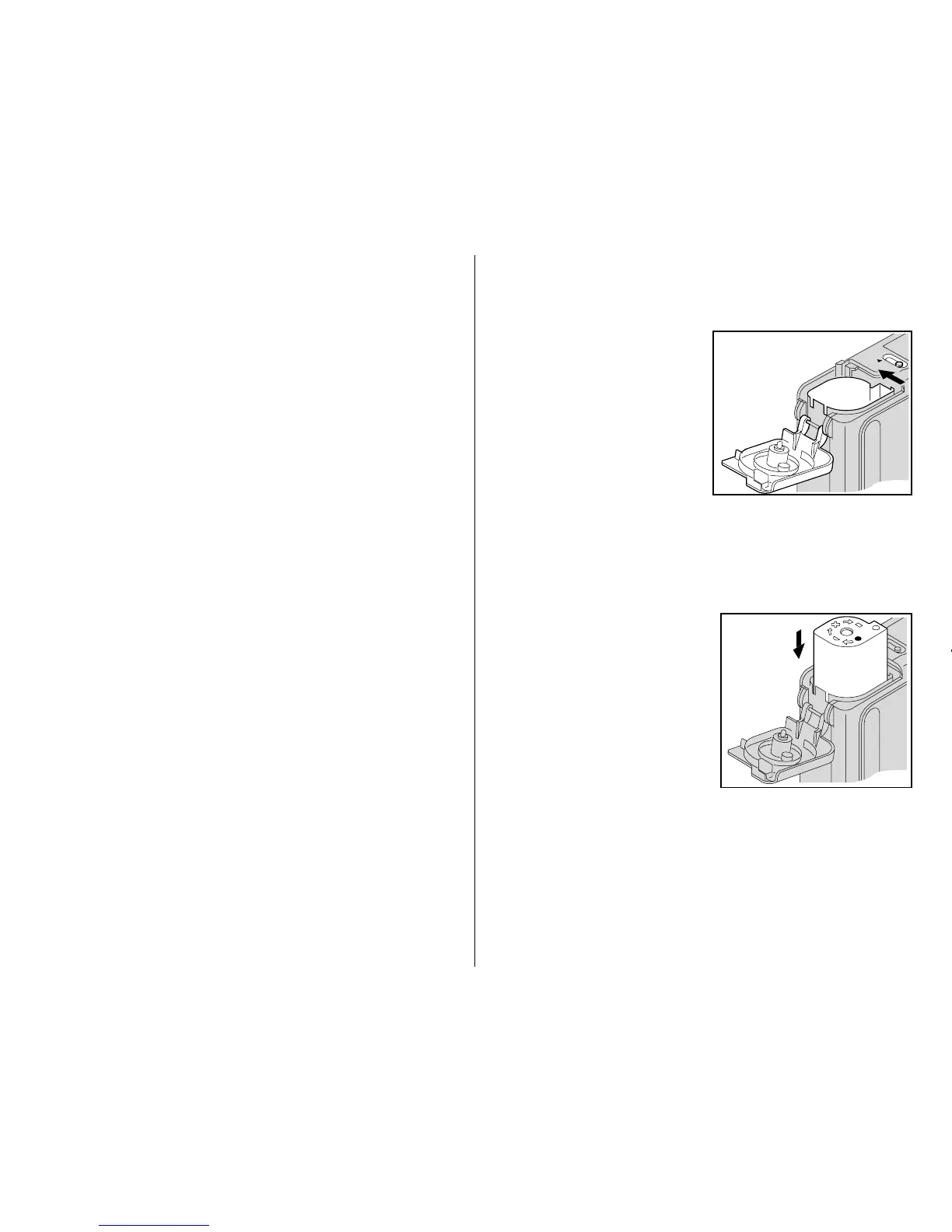7
LOADING THE FILM
You can load film into the camera with the
camera ON or OFF.
1. Turn the camera
upside down and
move the FILM-
DOOR SWITCH (16)
to open the FILM
DOOR (14).
• The safety interlocked film door will
open only when the film chamber is
empty or the film in the camera is
completely rewound into the film
cassette.
2. Insert the film
cassette completely
into the FILM
CHAMBER (15).
• Make sure the
Film Status
Indicator (FSI) on
the film cassette is at ● (#1 position) for
a new cassette.
• Do not force the film cassette into
the film chamber.
Battery tips
• Remember to keep a spare battery with
you at all times.
• Read and follow all warnings and
instructions supplied by the battery
manufacturer.
• Keep batteries away from children.
• Do not try to take apart, recharge or short
circuit the battery, or subject it to high
temperature or fire.
• Store batteries in their original packaging
prior to use.
Power shut-off
To save battery power, the camera will
automatically go into a sleep mode if it is
not operated for more than approximately
3 minutes. You can press any of the control
buttons to awaken the camera.
OPEN