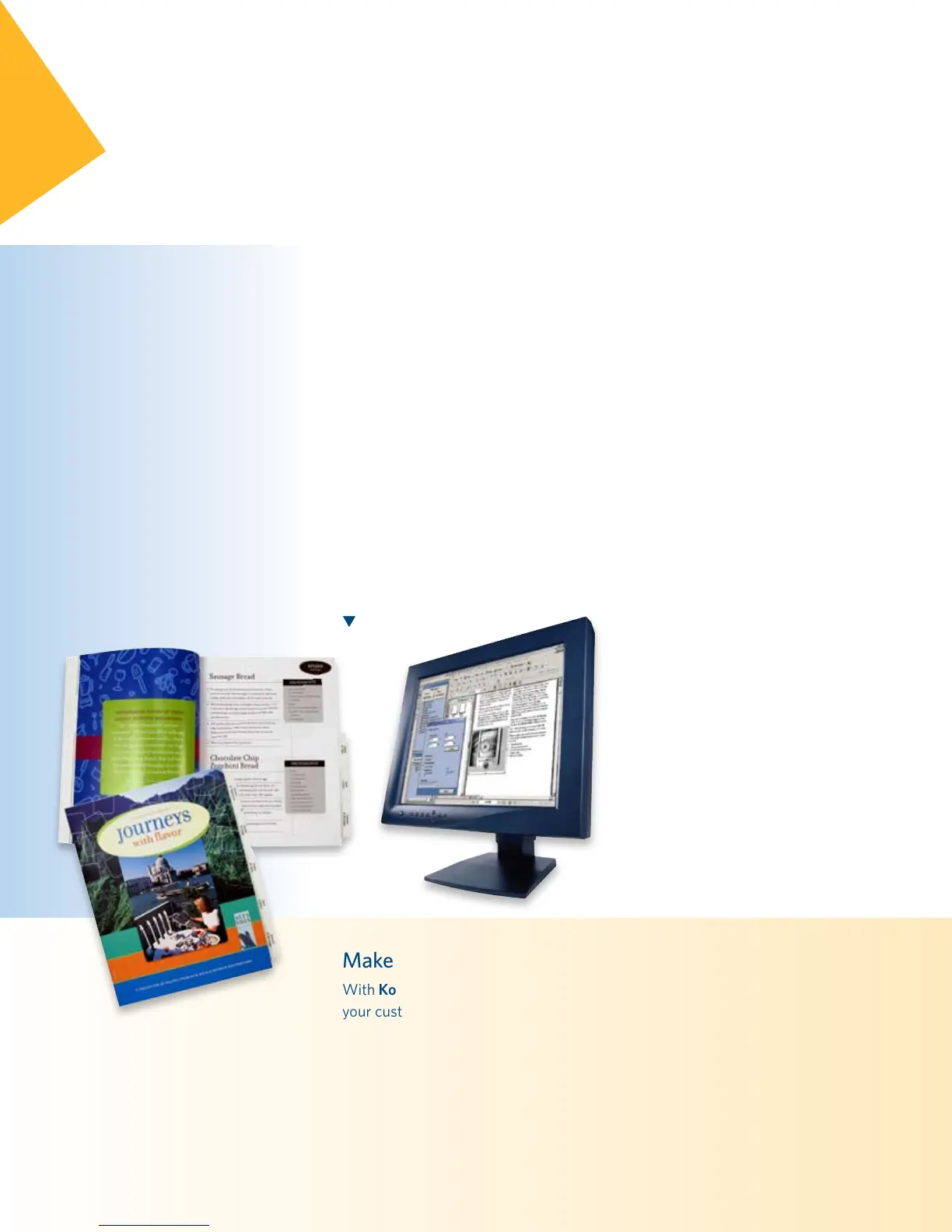Expert PDF workflow tools
Optional Kodak SmartBoard
Document Mastering Software is
a full-featured solution that utilizes
an open architecture, PDF-based
workflow to enable fast and flexible
prepress and reprint processes.
For print environments with a high
demand for file editing and creation
along with integration of black and
white and color printing, SmartBoard
Software helps you streamline make-
ready activities, reduce errors and
rework, improve turnaround time,
and increase overall productivity.
Exceptional performance—
every day, every page
Increase productivity!
Kodak SmartBoard Software provides
powerful document capture, edit,
make-ready, and management for
exceptional workflow productivity.
Kodak coXist Pro Conversion Software
lets you take in more jobs from more
sources. Kodak coXist Pro Software
quickly converts Xerox job-ticket
commands, including those from a
Xerox FreeFlow Makeready workflow,
into industry-standard PostScript files
and integrates those jobs into your
production workflow quickly and easily.
Process and print industry-
standard data streams—
including PostScript, PDF, PCL,
and TIFF—in one of three ways:
• from the print driver
• with a job ticket
• via SmartBoard
Software
You choose the
workflow that’s
right for you!
Add color!
Boost the value of books,
manuals, and catalogs
with pre-printed full-color
covers and inserts.
t
Make every application extraordinary
With Kodak Digimaster EX Digital Production Systems, you can deliver what
your customers are looking for—fast and flexible book publishing solutions,
highly reliable transactional printing, eye-catching manuals and catalogs, and
attention-getting personalized direct mail—dependably, consistently, and reliably.
That’s how Kodak Digimaster EX Systems can help you profit from change!
