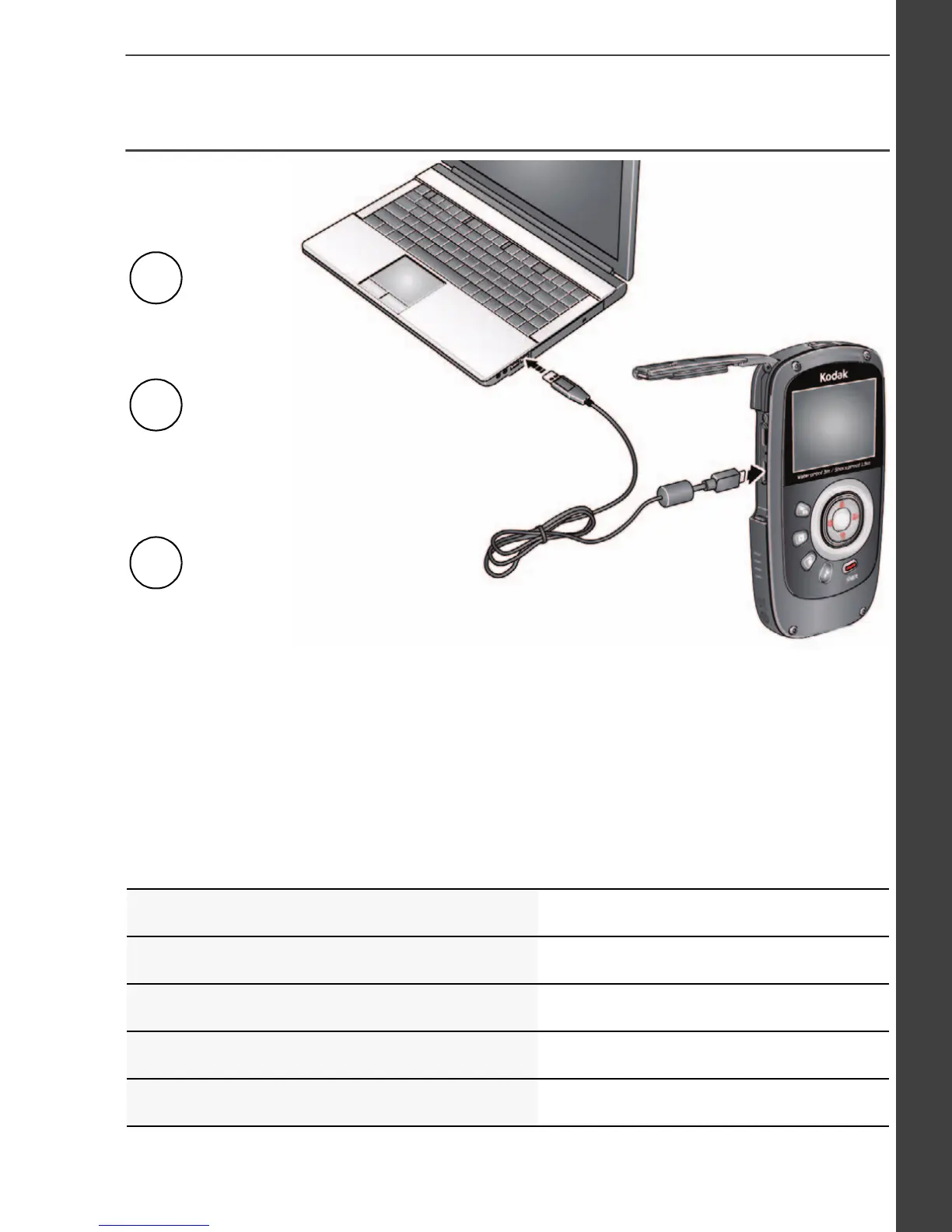www.kodak.com/go/support 11
ENGLISH
Install software, share online
See more about sharing see page 13
Keep doors watertight see page 2
Get Share Button App support www.kodak.com/go/camerasw
See HD system requirements www.kodak.com/go/HDsysreq
Get ArcSoft product support www.arcsoft.com/support
1
Connect the camera.
(It turns on automatically.)
If this is the first time you’ve connected to
this computer, follow the prompts to install
the KODAK Share Button App.
2
Follow the on-screen instructions to
transfer and share videos.
3
WINDOWS OS-based computers:
Install ARCSOFT MEDIAIMPRESSION
for KODAK Software to help organize and edit videos.
MAC OS-based computers:
Use the APPLE ILIFE suite of products to edit,
personalize, and make DVDs.
urg_01216.book Page 11 Friday, March 18, 2011 12:37 PM