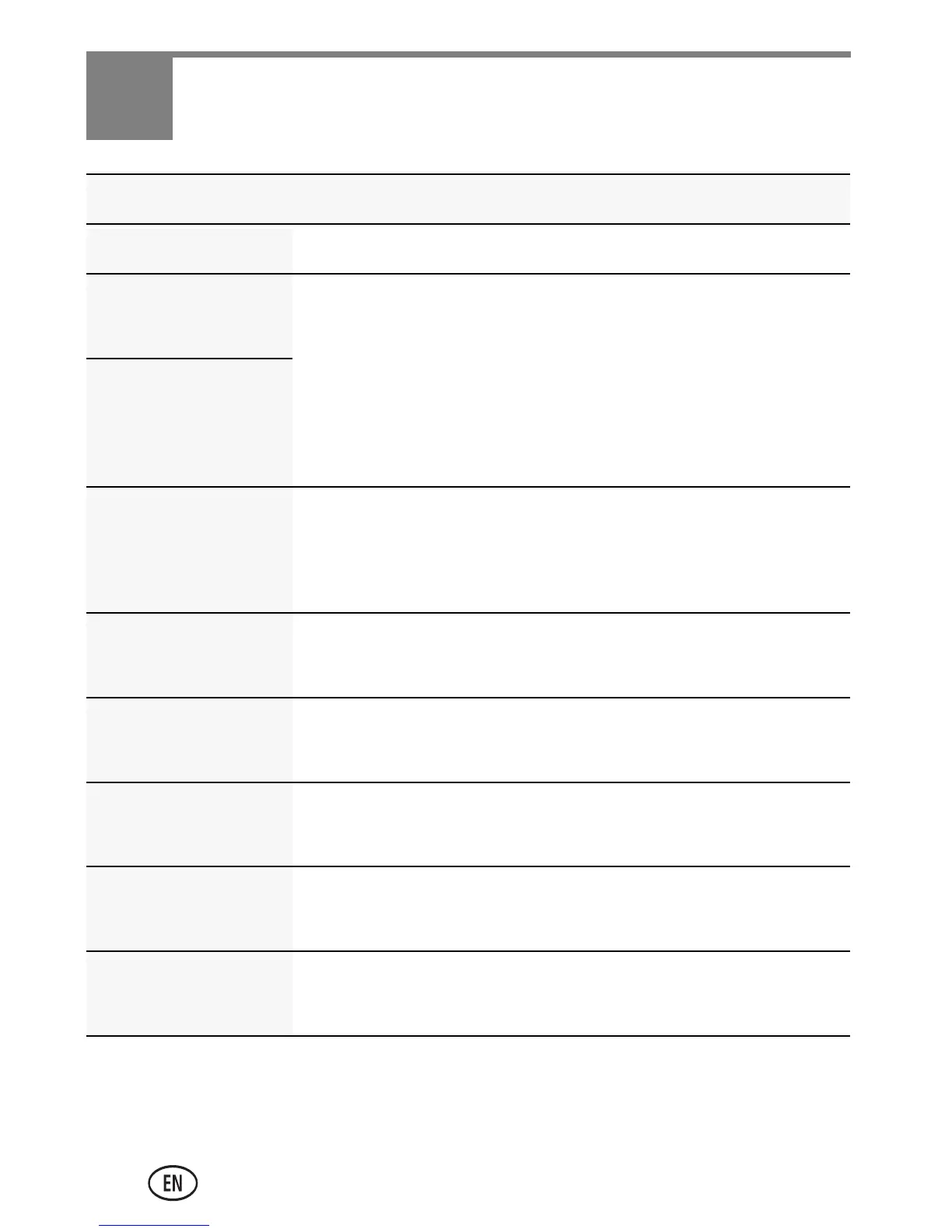22 www.kodak.com/go/support
2 Solve camera problems
Problem Solution
Low battery. ■ Charge the battery (page 4).
Can’t use the
Share features.
■ To use the Share features (and to delete
videos and pictures after you transfer them),
video and pictures must be captured on a card
(page 6).
■ Delete videos and pictures from internal
memory while in Review mode (page 10).
Can’t delete
videos from
internal memory.
Corrupt or
unusable card.
■ Transfer videos/pictures to your computer
(page 11), then format (erase) the card.
■ Use a Class 4 or higher SDHC Card.
Card is full, or
unrecognized file.
■ Transfer videos/pictures to your computer
(page 11) or use another card (page 6).
Camera will not
turn off.
■ Use a pin or paperclip to press the Camera
Reset button (page 2).
LCD is hard to
see.
■ Adjust the LCD (page 15).
Underwater
videos unclear.
■ Turn on Underwater Correction (page 20).
Videos are
divided at 4 GB.
■ To accommodate the FAT32 file structure,
videos are split at the 4 GB mark.
urg_01216.book Page 22 Friday, March 18, 2011 12:37 PM
