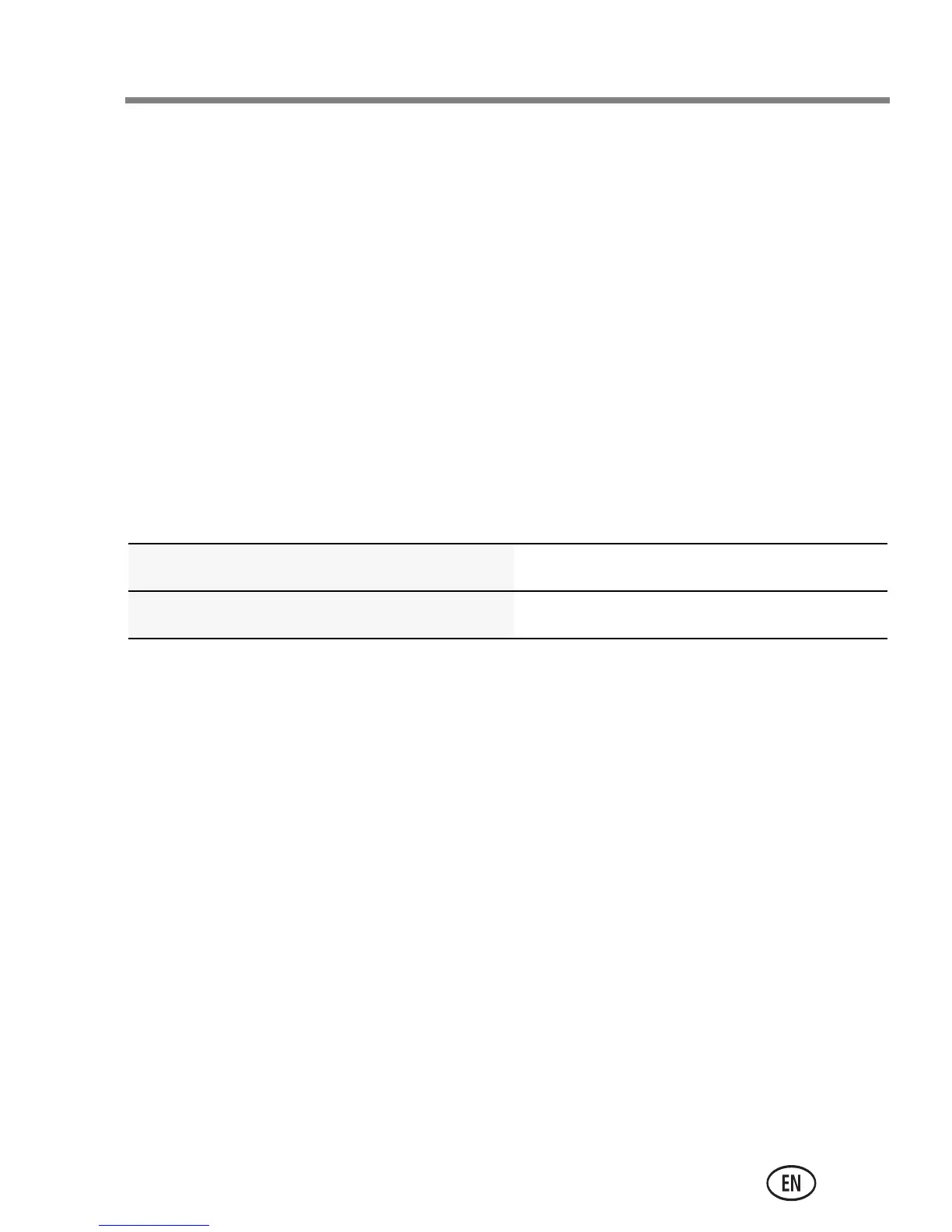Doing more with your camera
www.kodak.com/go/support 19
Focus mode—Choose Auto for most picture/videos, or Macro
for close-ups.
Language—Choose your language.
Reset Settings—Return settings to their factory default.
Format Memory Card—CAUTION: Everything is erased
from the card.
About—View firmware and ARCSOFT Software versions.
If you’re reviewing a video and press the Settings button, you
also get choices for Trim Video and Make Picture from a Video.
See the Extended user guide www.kodak.com/go/Zx5manuals
See How-To videos www.kodak.com/go/Zx5demos
urg_01216.book Page 19 Friday, March 18, 2011 12:37 PM