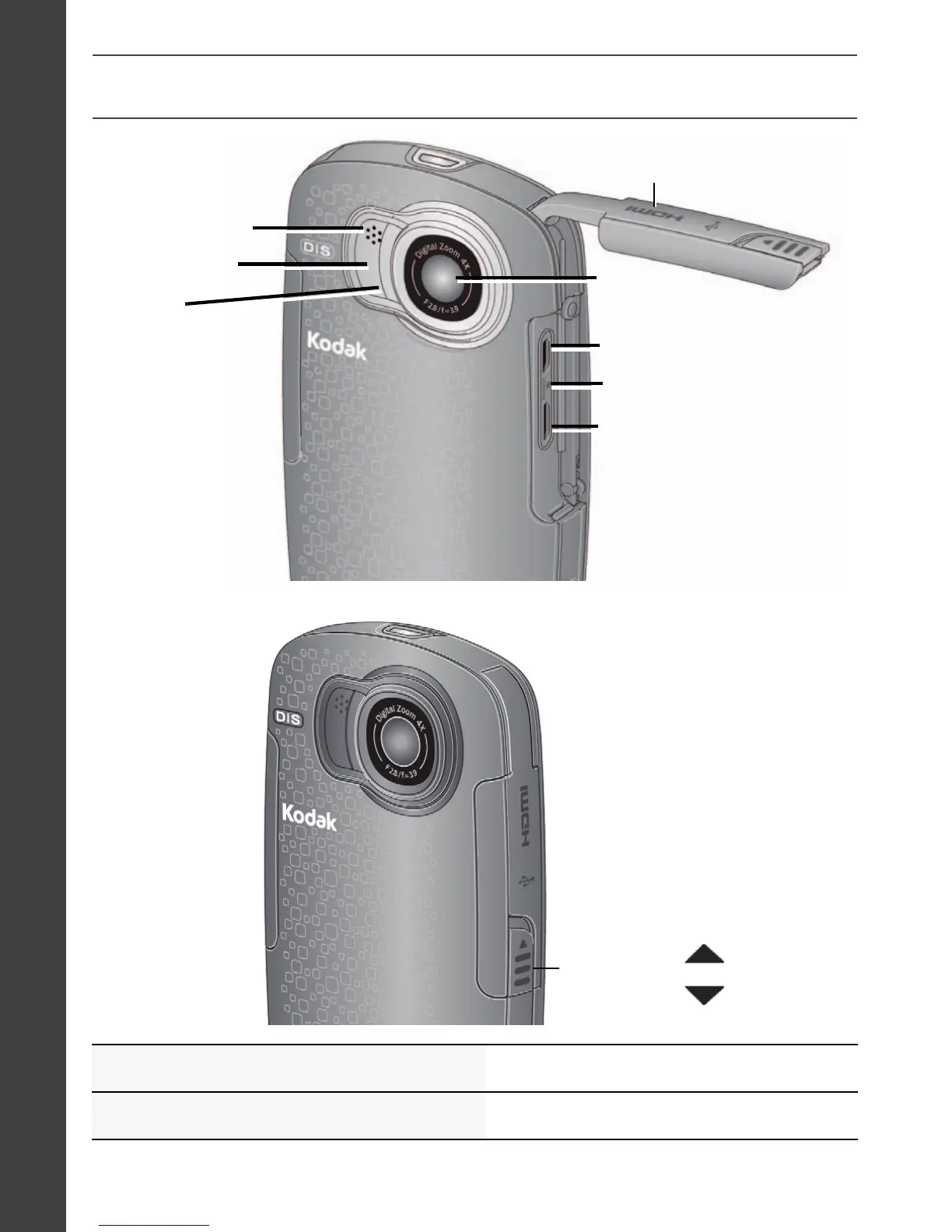2 www.kodak.com/go/support
ENGLISH
Product features: Front view
See the Extended user guide www.kodak.com/go/Zx5manuals
See How-To videos www.kodak.com/go/Zx5demos
IR Receiver
Microphone
Video
Recording light
Watertight door *
Lens
HDMI™ Out
USB, 5V DC In
Camera Reset button
to open
to close/seal
Watertight door latches
must be tightly closed
and latched.
Door Latch
*
urg_01216.book Page 2 Friday, March 18, 2011 12:37 PM