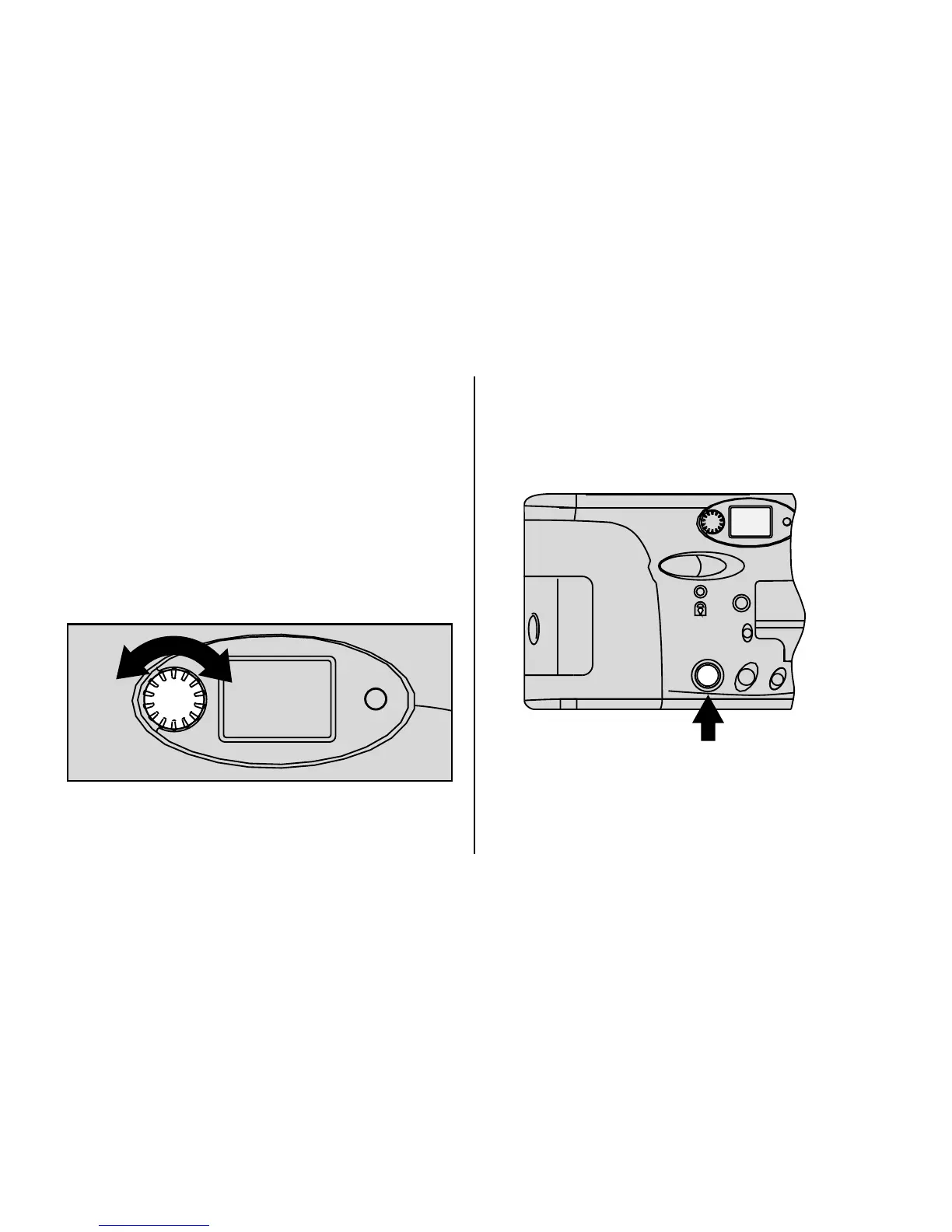14
DIOPTER ADJUSTMENT
Use the diopter adjustment to customize the
viewfinder for your eyesight.
1. Point the camera at a well lit plain wall or
clear blue sky.
2. While looking through the viewfinder
eyepiece (11), turn the diopter dial (10)
until the auto-focus circle appears sharp.
TAKING PICTURES
1. Press
ON
/
OFF
(23) to uncover the lens/
lens cover (7) and to turn on the camera.
EASYLOAD
ON/OFF