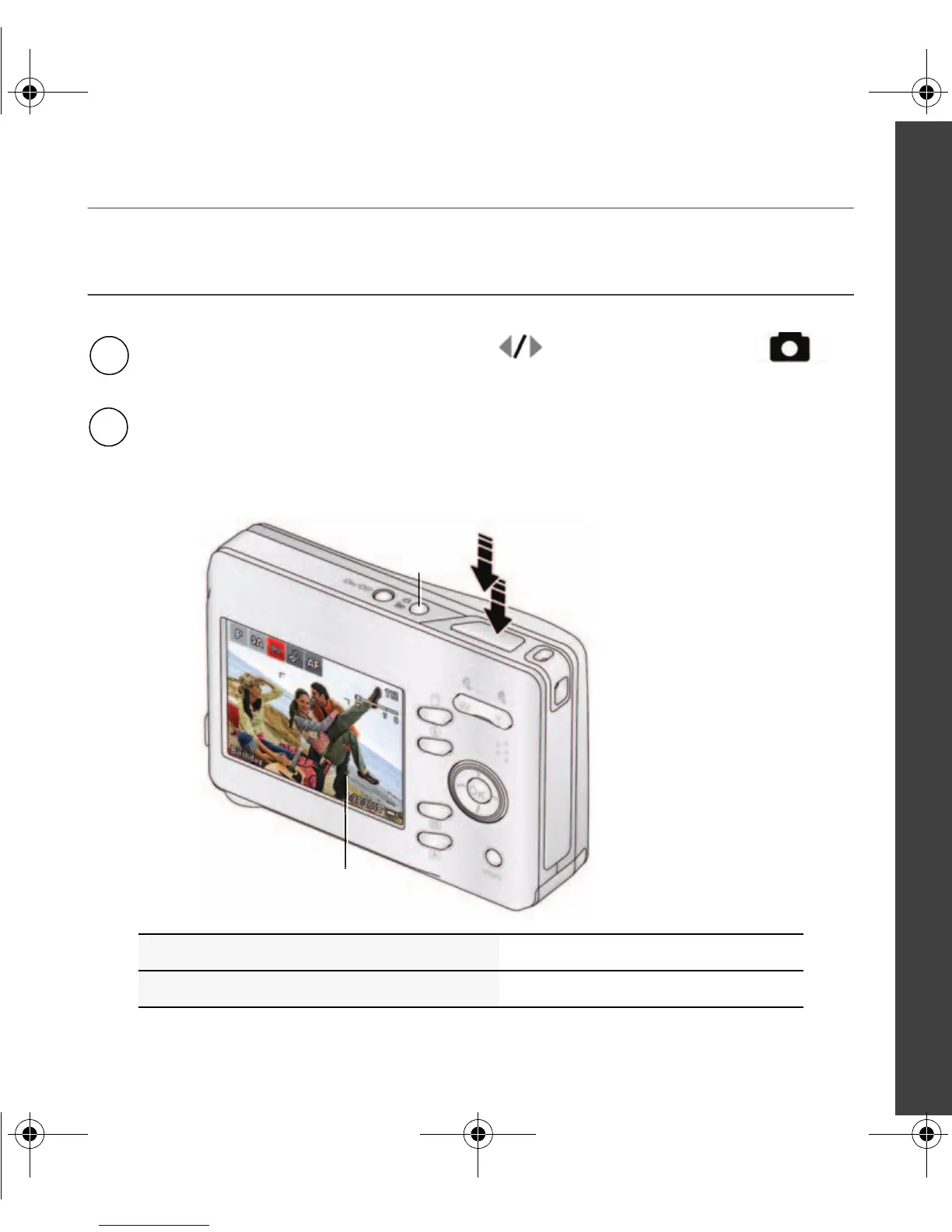www.kodak.com/go/c140support 3
ENGLISH
Taking a picture
Learn about Auto and other modes See page 10
See the Extended user guide www.kodak.com/go/c140support
Press the Mode button, then
then press OK.
1
2
Press the Shutter button halfway to focus and set exposure.
When the framing marks turn green, press the Shutter
button completely down.
,
Framing
marks
Mode
button
to highlight Auto
urg_00993.book Page 3 Monday, June 15, 2009 8:55 AM
