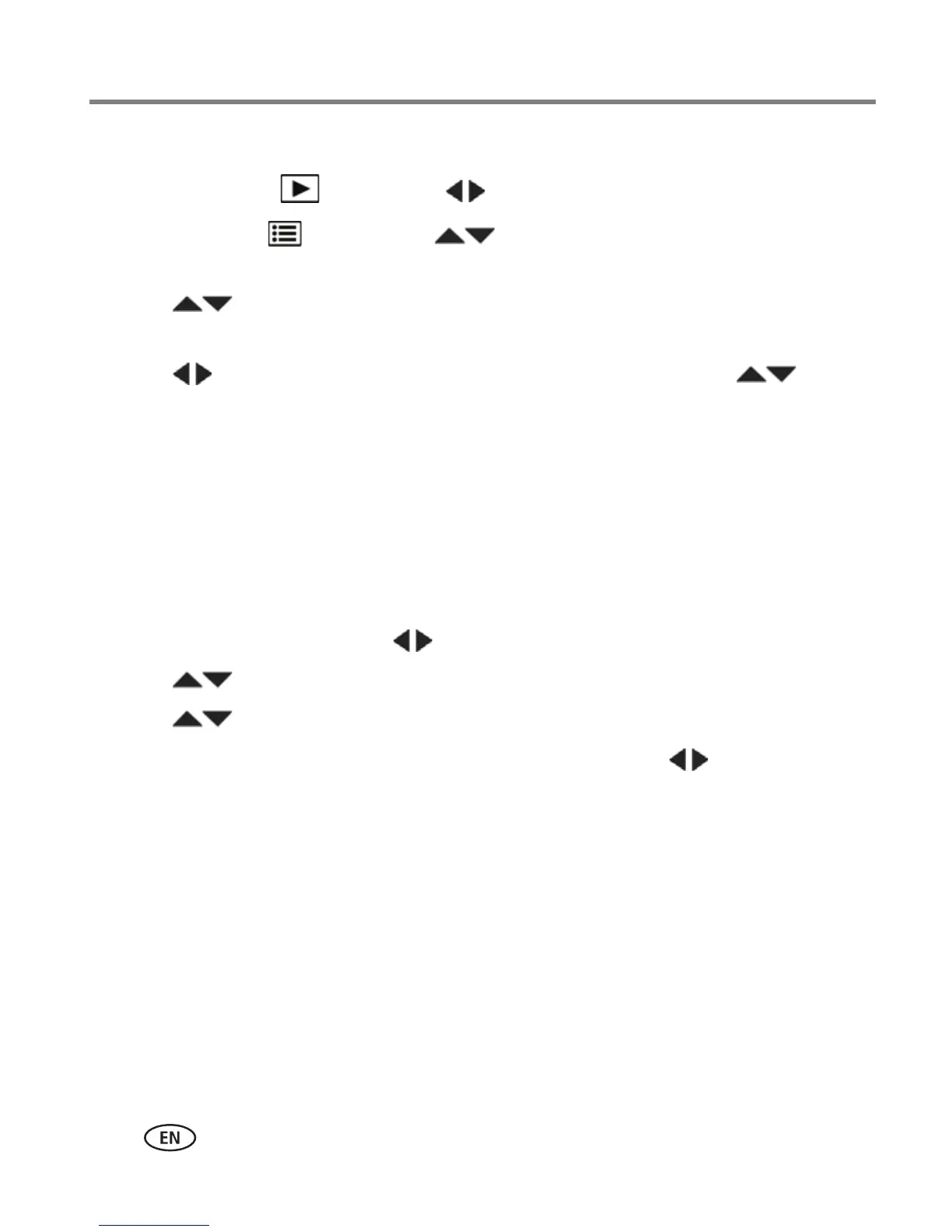18 www.kodak.com/go/support
Sharing and tagging pictures
Tagging with keywords
1 Press the Review button, then to find a picture to tag.
2 Press the Menu button. Press to choose Keyword Tag, then press OK.
You can also access Keyword Tag using a shortcut (see page 11).
3 Press to choose an existing keyword, or New Keyword (see Using the
keyboard, page 17) to add a new one, then press OK.
4 Press to add keywords to other pictures. When finished, press to
choose Done, then press OK.
To return to picture-taking mode, press the Shutter button halfway down.
Marking pictures/videos for emailing
It’s simple to mark pictures so that they’re ready to email when you transfer them to
your computer and use KODAK Software. First, create a new email address. (See Using
the keyboard.)
1 Press the Share button. Press to find a picture.
2 Press to choose Email, then press OK.
3 Press to find an email address, then press OK.
To mark other pictures/videos with the same address, press , then press OK.
To send the pictures/videos to more than one address, repeat step 4.
To return to picture-taking mode, press the Shutter button halfway down.
When you transfer the marked pictures/videos to your computer, the software prompts
you to send the pictures/videos.
