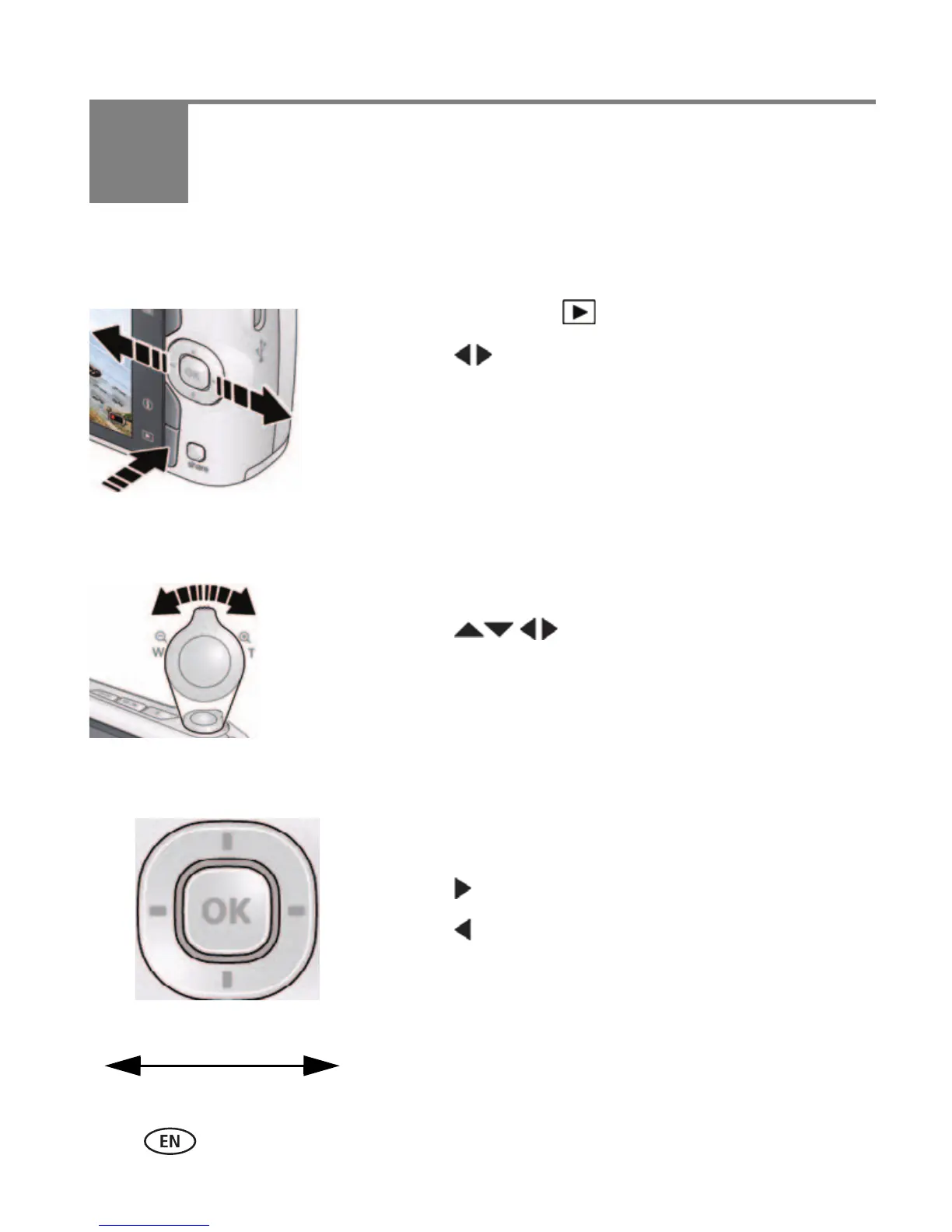20 www.kodak.com/go/support
4 Working with pictures/videos
Reviewing pictures/videos
1 Press the Review button.
2 Press for previous/next picture/video.
■ Press the Shutter button halfway down to return
to Capture mode.
■ To view pictures/videos as thumbnails, see
page 22.
Magnifying a picture
1 Press T to magnify 1X–8X.
2 Press to view other parts of a picture.
■ Press OK to return to 1X.
Playing a video
Press OK to play a video. Press OK to pause/resume.
During playback:
■ Press to play at 2X speed; press again for 4X.
■ Press to reverse at 2X speed; press again for 4X.
NOTE: Audio is captured during video recording. Audio can be heard
when the video is played on a computer or when the camera
is connected to a TV (page 30).
4X
4X
1X2X 2X
Forward
Reverse
Playback speed
