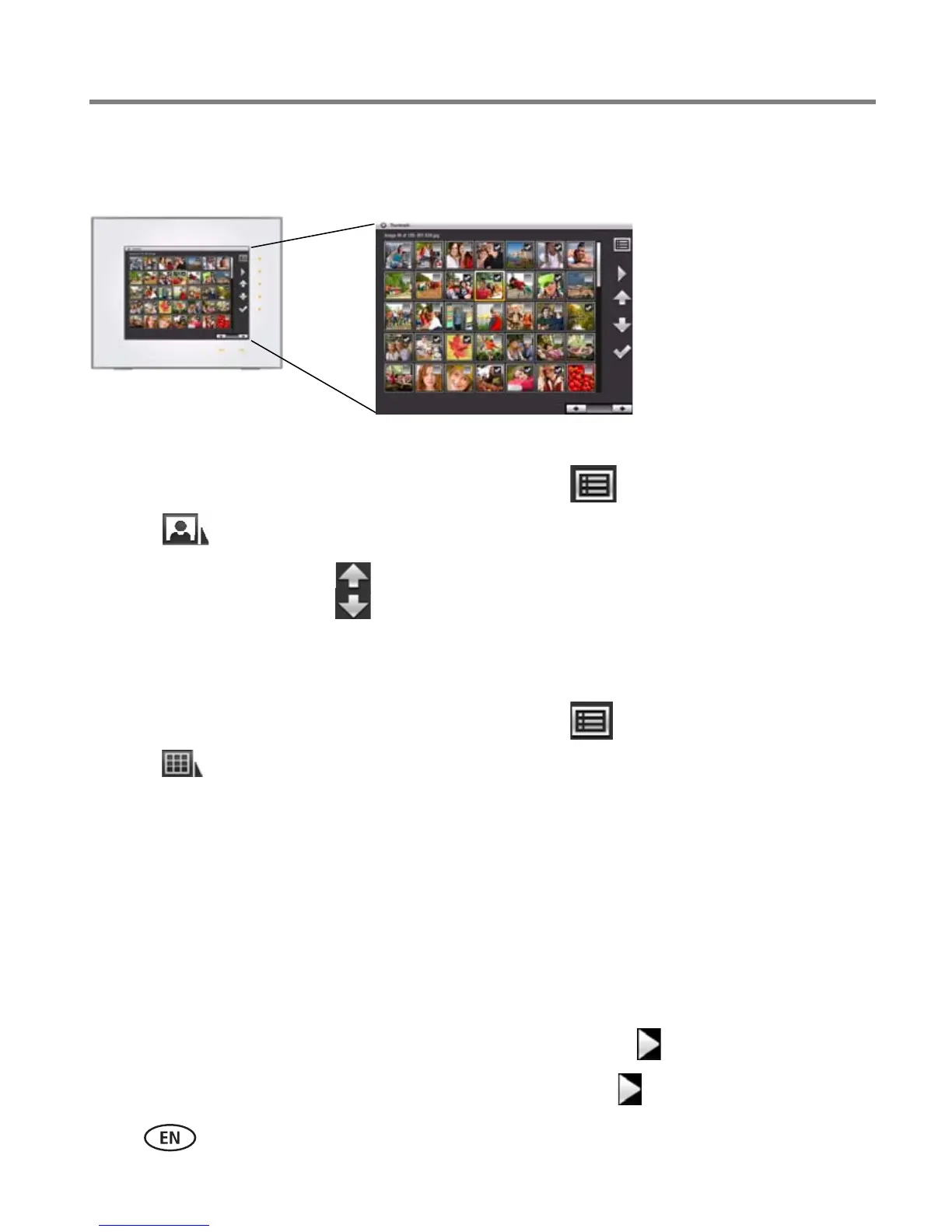14 www.kodak.com/go/support
Viewing pictures
Viewing thumbnails
There are two ways to view your pictures as thumbnails:
First, from the picture source list:
1 Tap a touch border to display the icons, then tap (Menu).
2 Tap (Pictures).
3 Tap an up/down arrow to select a picture source, then tap OK (see page 11).
Pictures are displayed as thumbnails.
Second, while pictures are playing or from a single view:
1 Tap a touch border to display the icons, then tap (Menu).
2 Tap (Thumbnails).
Pictures are displayed as thumbnails.
Tips when viewing thumbnails:
■ To move to the next or previous row, tap the up/down arrows on the side Quick
Touch Border.
■ To move through the thumbnails, tap the arrows or slide your finger left/right
along the bottom slider. To move even faster through the thumbnails, press and
hold until the speed changes (about 3 seconds).
■ To play a folder of images, highlight the folder then tap (Play).
■ To play a slide show, highlight the thumbnail and tap (Play).