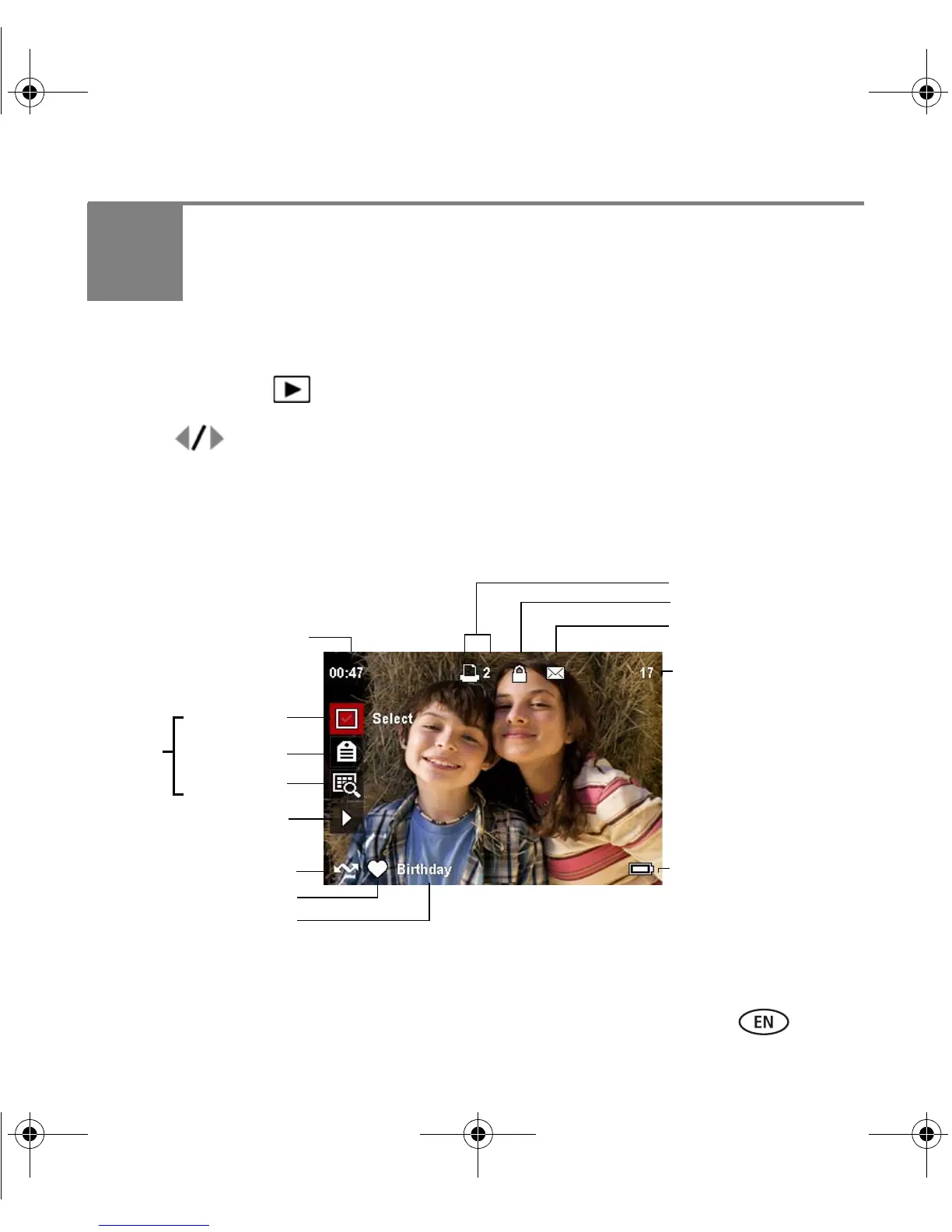www.kodak.com/go/m341support 15
2 Working with pictures/videos
Deleting pictures/videos
1 Press the Review button.
2 Press for previous/next picture/video.
3 Press the Delete button, then follow the prompts.
Understanding the review icons
Email mark
Favorite mark
Print mark/quantity
Protected
Picture/Video number
Upload mark
Video duration
Select picture
Battery level
Text tag name
Add text tag
View multi-up
Play video
Shortcuts
urg_01025.book Page 15 Monday, April 20, 2009 10:55 AM
