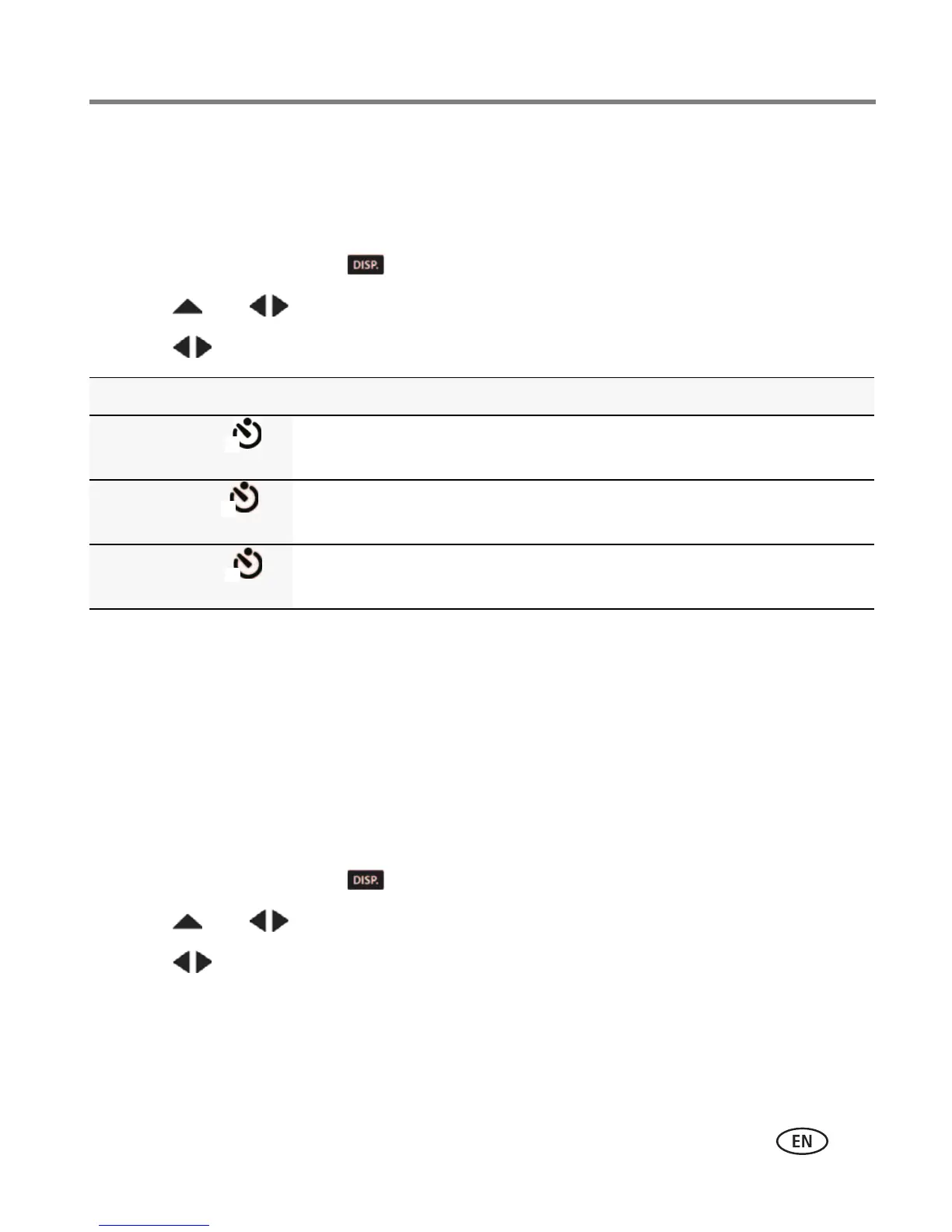Taking pictures/videos
www.kodak.com/go/support
17
Using the self-timer
Use the self-timer when you want to be included in a picture or to ensure a steady
Shutter button press. For best results, place the camera on a tripod or steady surface.
1 Press the Display button until tools appear at the top of the LCD.
2 Press and to choose the Self-timer/Burst icon.
3 Press to choose a self-timer setting:
4 Compose the scene. Press the Shutter button halfway, then completely down.
The camera takes the picture/pictures after the delay.
You can use the same procedure to take a video (after a 2- or 10-second delay), but
press the Record button completely down.
Using the burst feature
Use the burst feature to take pictures in rapid succession.
1 Press the Display button until tools appear at the top of the LCD.
2 Press and to choose the Self-timer/Burst icon, then press OK.
3 Press to choose Burst, then press OK.
4 Compose the scene. Press the Shutter button halfway, then down and hold it.
The camera takes pictures until you release the Shutter button, when the burst pictures
are taken, or when there is no more storage space. The flash does not fire.
Self-timer setting Description
10 Seconds A picture is taken after a 10-second delay (so you have time to get into
the scene).
2 Seconds A picture is taken after a 2-second delay.
2 Picture
Timer
The first picture is taken after a 10-second delay. A second picture is
taken 8 seconds later.
