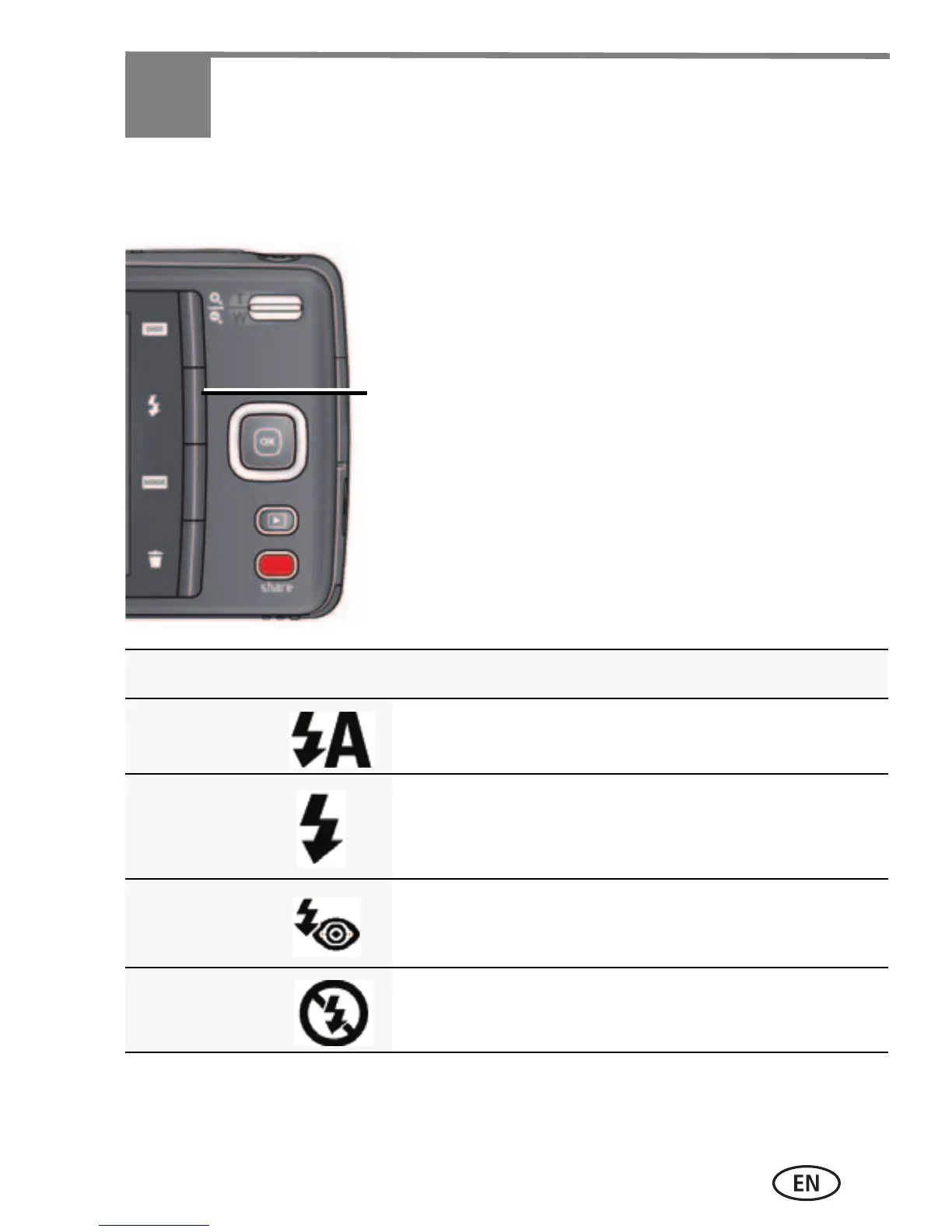www.kodak.com/go/support 17
1 Do more with your camera
Use the flash
Press the Flash button
repeatedly until the LCD
displays the desired flash
mode.
Flash modes are not available
in all picture-taking modes.
Flash modes The flash fires
Auto When the lighting conditions require it.
Flash On
(Fill)
Every time you take a picture, regardless of
the lighting conditions.
Red-eye
Reduction
A preflash fires, shrinking the eye pupil,
before the picture is taken.
Off Never
urg_01209.book Page 17 Tuesday, November 16, 2010 2:20 PM
