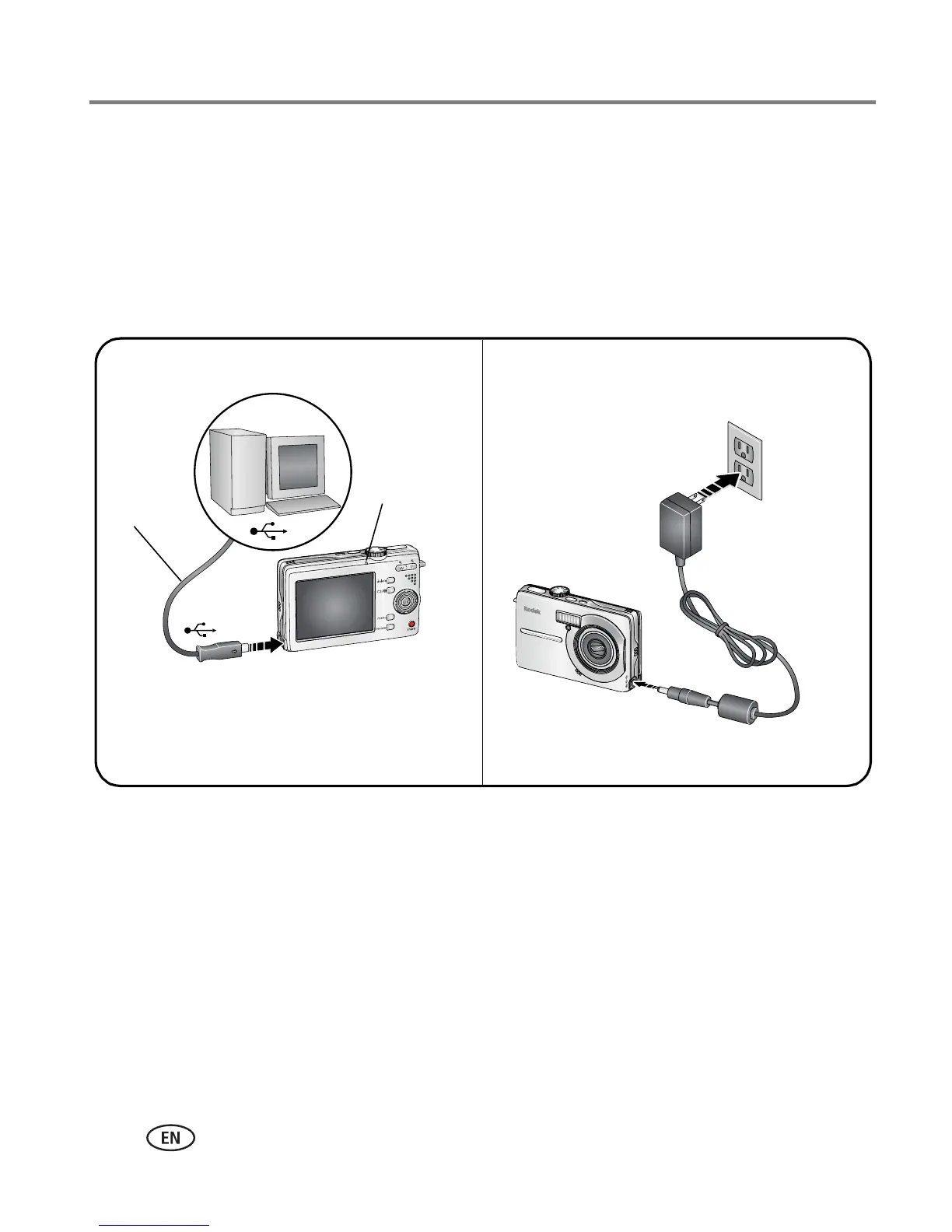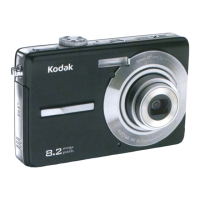2 www.kodak.com/go/support
Setting up your camera
Charging the battery with the USB cable
NOTE: If the battery charging light does not turn on, ensure:
■ The USB cable is connected to the computer’s USB port, not a USB HUB
■ The computer is turned on and not in sleep mode
NOTE: Rechargeable batteries have a limited number of charging cycles. Battery life and number of charge
cycles vary by use and settings.
Other battery charging accessories that may be sold separately include:
■ Kodak EasyShare camera dock
■ Kodak EasyShare printer dock
To purchase accessories, visit: www.kodak.com/go/m753accessories,
www.kodak.com/go/m853accessories, www.kodak.com/go/md853accessories.
To learn more about battery charging, visit www.kodak.com/go/support.
USB computer
Kodak 5V AC adapter
(May be sold separately)
USB cable
Battery charging light:
On—charging
Off—fully charged (up to 3 hours)
Ready/Battery
charging light
