www.kodak.com/go/support 5
2 Taking pictures/videos
Taking a picture
Reviewing the picture just taken
After you take a picture or video, the LCD displays a quickview for approximately
10 seconds. (To exit the quickview sooner, press the Shutter button halfway.)
To review pictures/videos anytime, see page 14.
1
Press the Shutter button
halfway to focus and set
exposure.
When the framing marks
turn green, press the
Shutter button completely
down.
Framing marks
2
3
On/Off button
Delete button
Press
to play a video.
to adjust the volume
during playback
The picture is saved
unless you press the
Delete button.
Downloaded From camera-usermanual.com Kodak Manuals
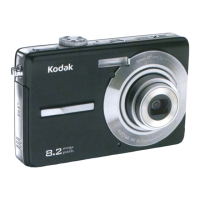
