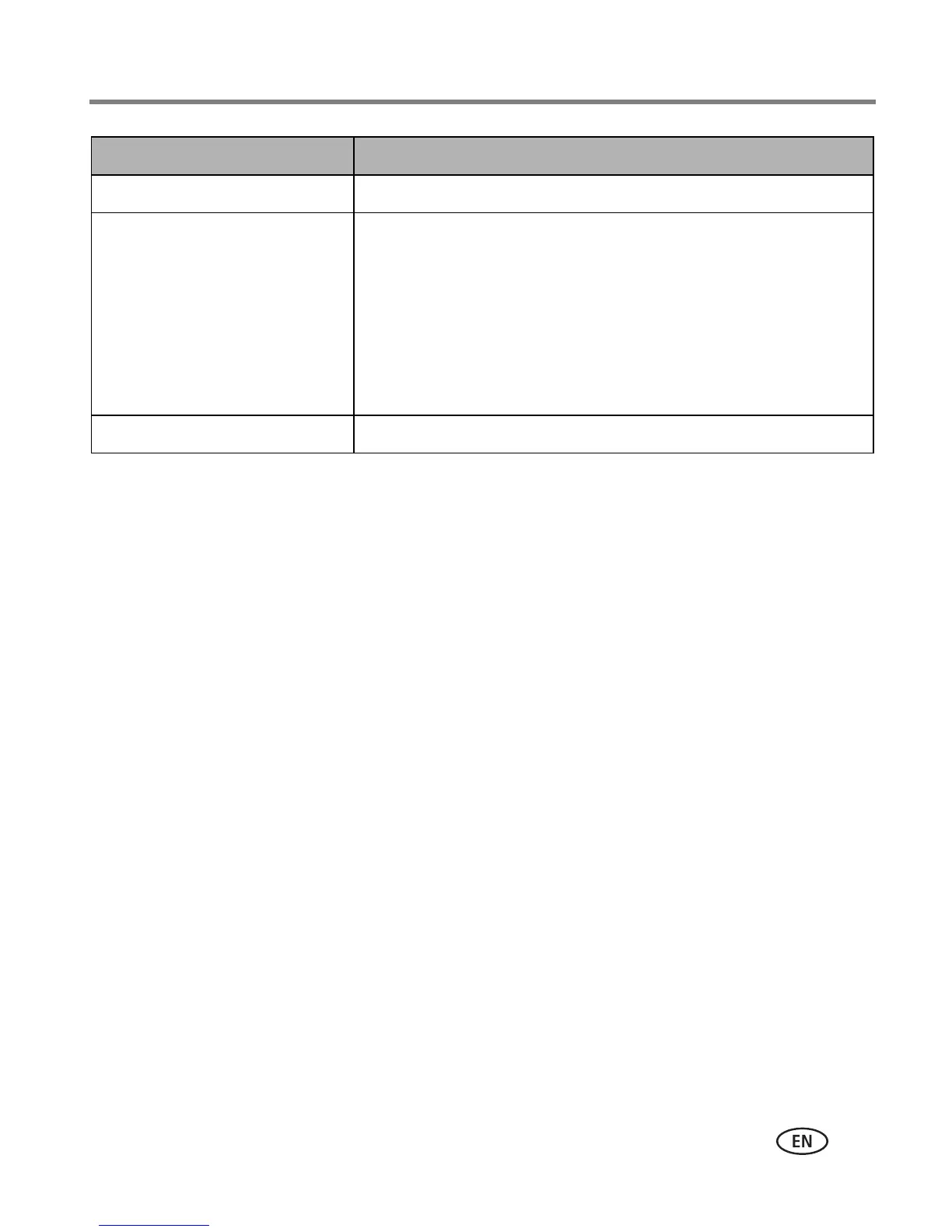Changing settings and more
www.kodak.com/go/support
21
Language Choose your language (see page 4).
Firmware upgrade
This setting appears at the top
of the Settings list if the
upgrade file (.img) is present
on the frame (on an inserted
memory card or flash drive, or
copied into internal memory).
Upgrade now—load the latest version of firmware on your
frame (see page 26).
Exit without upgrading—return to the main menu.
About Check your frame model, serial number, and firmware version.
Setting Options