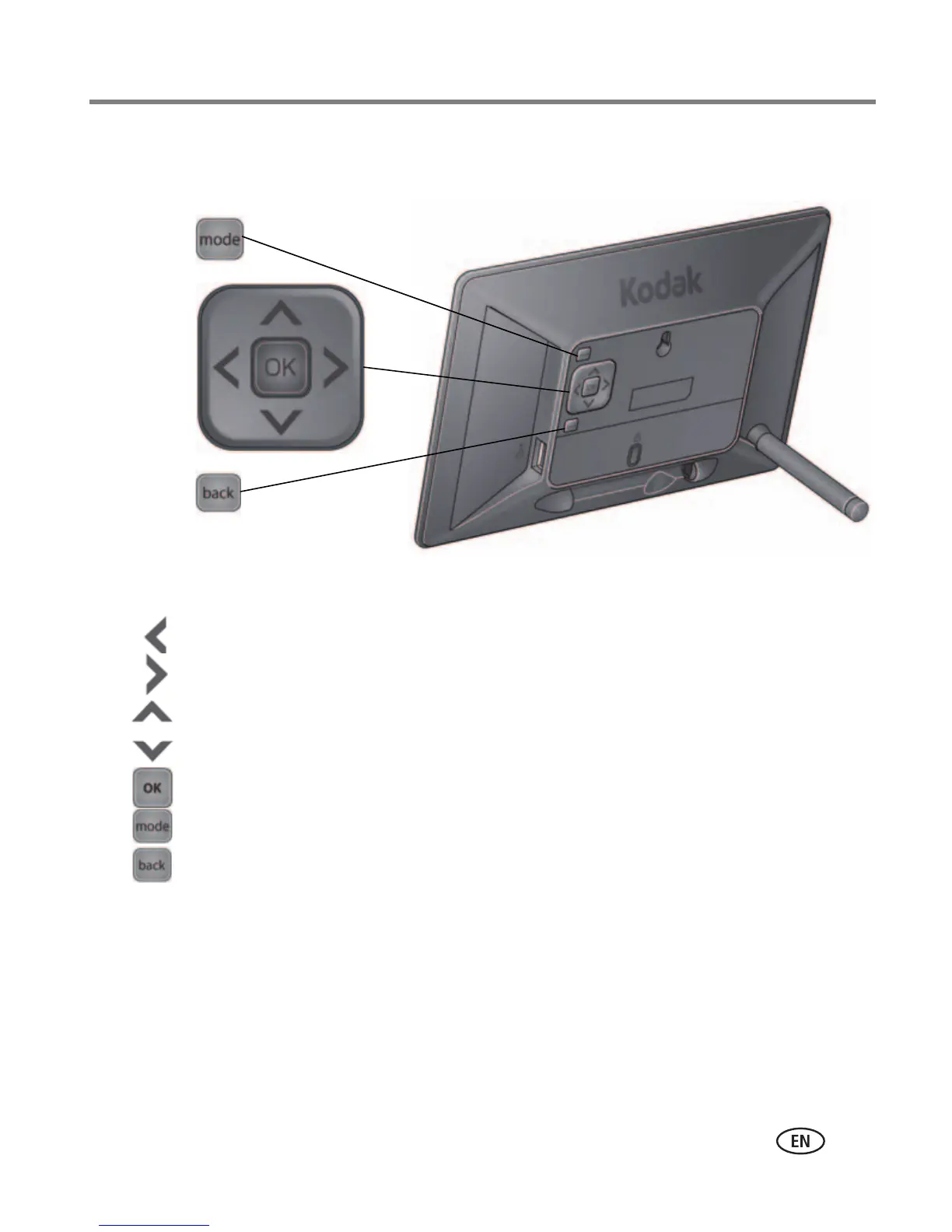Getting started
www.kodak.com/go/support
3
Navigation buttons
Buttons
Press to:
Navigate left or view the previous picture
Navigate right or view the next picture
Navigate up or highlight the previous screen item
Navigate down or highlight the next screen item
Select or accept the highlighted screen item
Cycle through the available viewing modes
Return to the previous screen