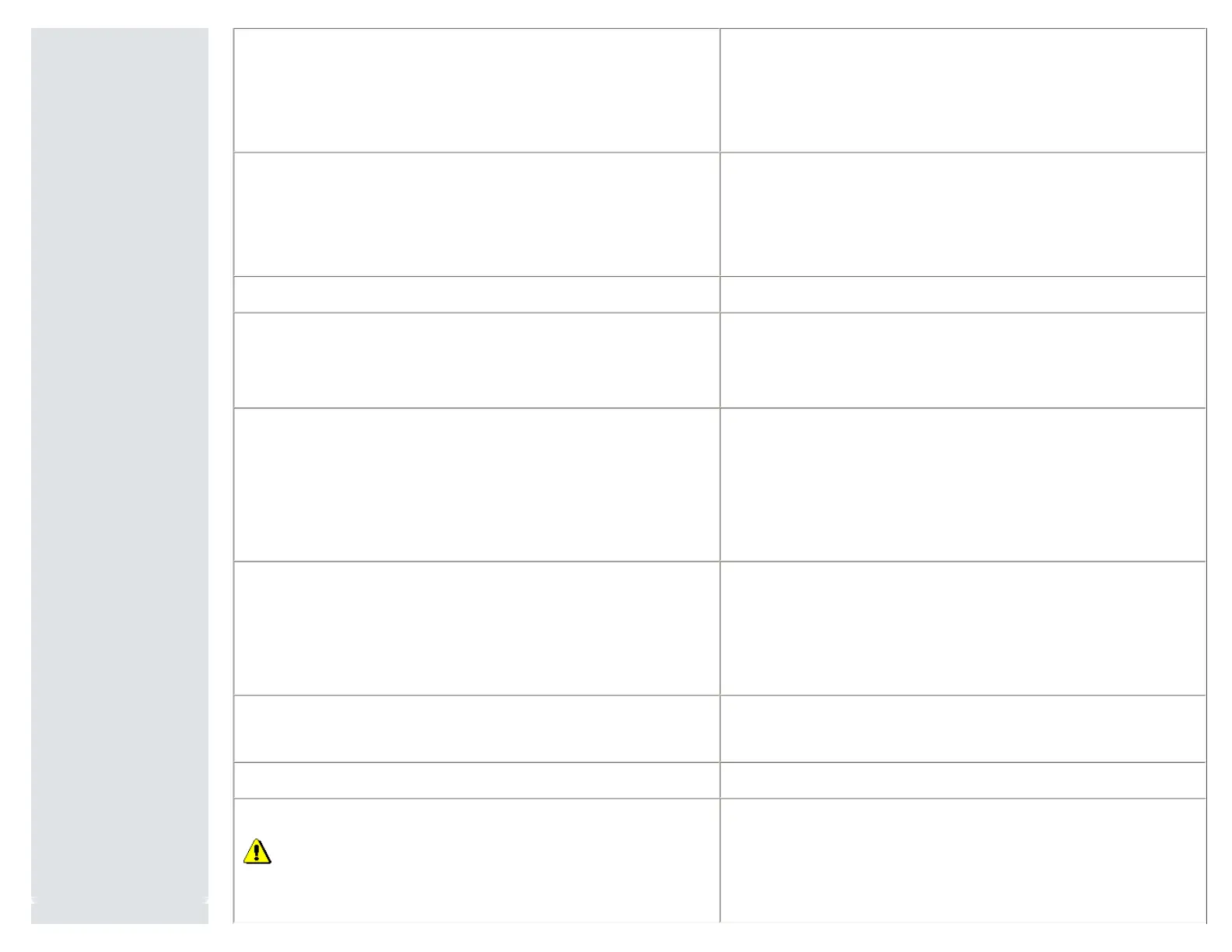LCD Dimmer
Choose inactivity time until LCD dims.
30 seconds
20 seconds
10 seconds (default)
Off (no dimming)
Auto Power Off
Choose inactivity time until camera turns off.
10 minutes
5 minutes
3 minutes (default)
1 minute
Date & Time Set date and time.
Video Out
Choose the regional setting that lets you connect the camera to a television or other external device.
NTSC (default) - used in North America and Japan; most common
format.
PAL - used in Europe and China.
Photo Frame
Choose EasyShare photo frame dock 2 settings.
Interval (between slide show frames)
Loop (On/Off, for slide show)
Transition (between slide show frames)
Source (Auto/Internal/Favorites)
Run Time (for slide show)
Red Eye Preflash
Choose whether a preflash fires when the flash is in Red Eye mode.
On (default) - red eye flash fires before the picture is
taken.
Off - red eye flash does not fire.
NOTE: The camera automatically corrects red eye, even if the Red Eye Preflash is set to Off.
Blur Warning
See Understanding the blur warning icons.
On Off
Language Choose your language.
Format
CAUTION:
Formatting deletes all pictures/videos, including those that are protected. Removing a
card during formatting may damage the card.
Memory Card - deletes everything on the card; formats the card.
Cancel - exits without making a change.
Internal Memory - deletes everything in internal memory including email addresses, album names,
and favorites; formats the internal memory.
http://www.kodak.com/global/en/service/publications/urg00665toc.jhtml?chapsec=urg00665c4s2&pq-path=10/3905/7168/10510/10540 (2 of 3)19/01/2007 16:33:30
