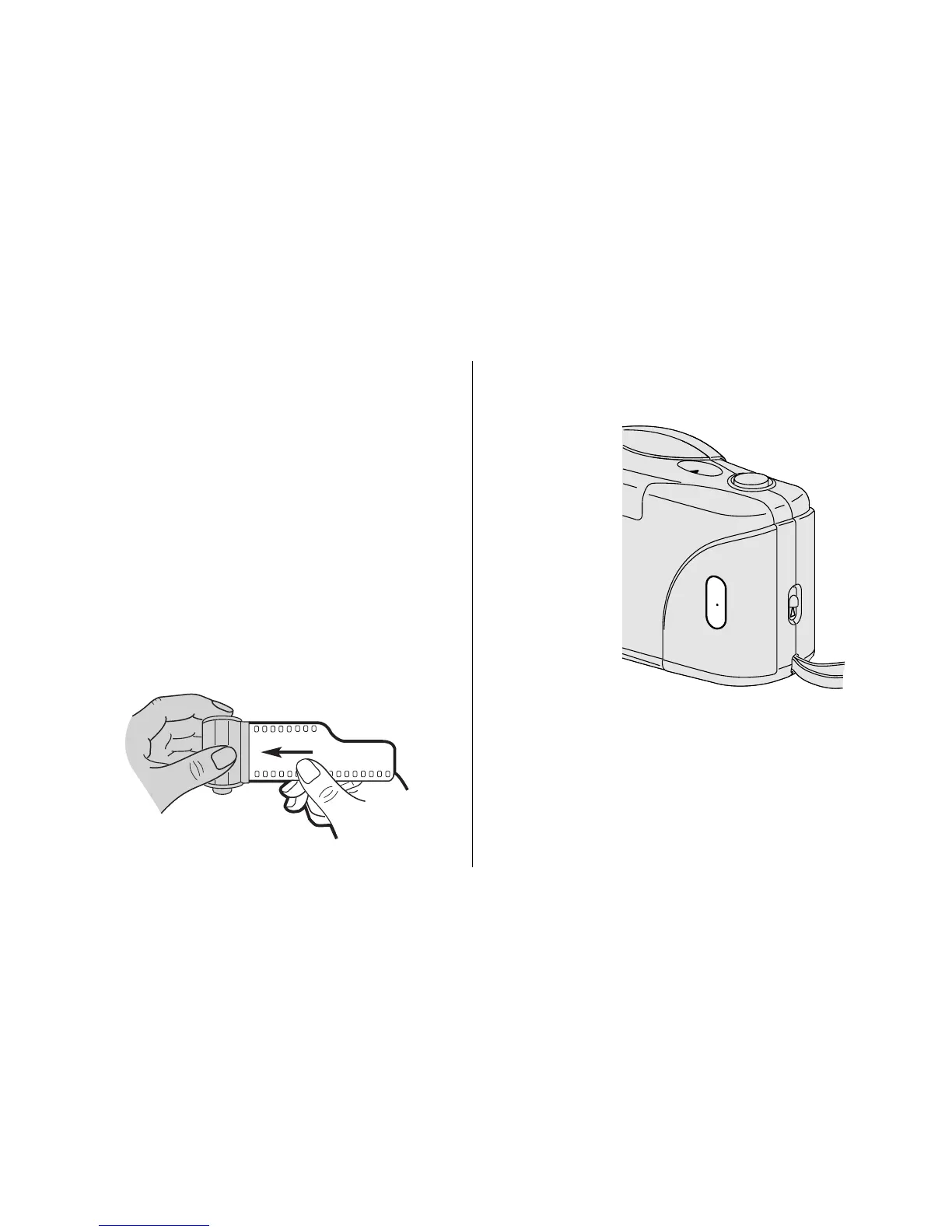7
• Make sure the sprocket teeth
show through the holes on the
upper side of the film.
5. Close the film door and check the
FILM
WINDOW
(19).
• You should see the film informa-
tion through the window.
• Do not open the film door after
you start taking pictures or you
will ruin the film.
• If the end of the film extends past
the film-load mark, gently push
the excess back into
the cartridge.
