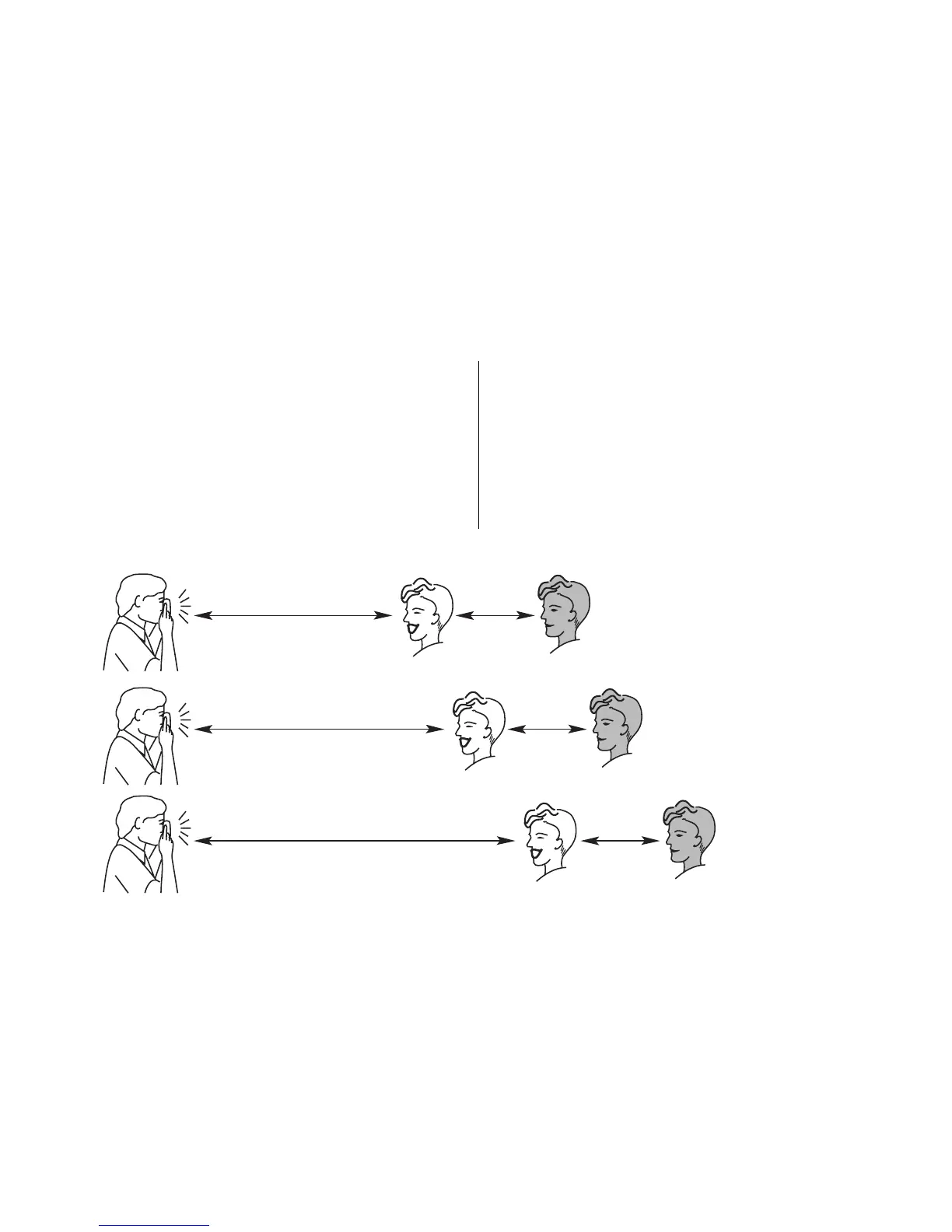13
Beyond
9 ft
Picture
will be dark
4 – 9 ft (1.2 – 2.8 m)
Safe Range
100-speed film
Safe Range
200-speed film
Safe Range
400-speed film
4 – 17 ft (1.2 – 5.2 m)
4 – 12 ft (1.2 – 3.7 m)
Beyond
12 ft
Beyond
17 ft
Picture
will be dark
Picture
will be dark
3. Keep the subject within the
distance range for the speed of
film in your camera.
•
Don’t take pictures beyond the
maximum distance or your
pictures will be dark.
4. Hold the camera steady and
gently press the
SHUTTER
BUTTON
(1) to take the picture.
• To prevent battery drain, turn
the flash off by closing the lens
cover when you are done
taking pictures.
