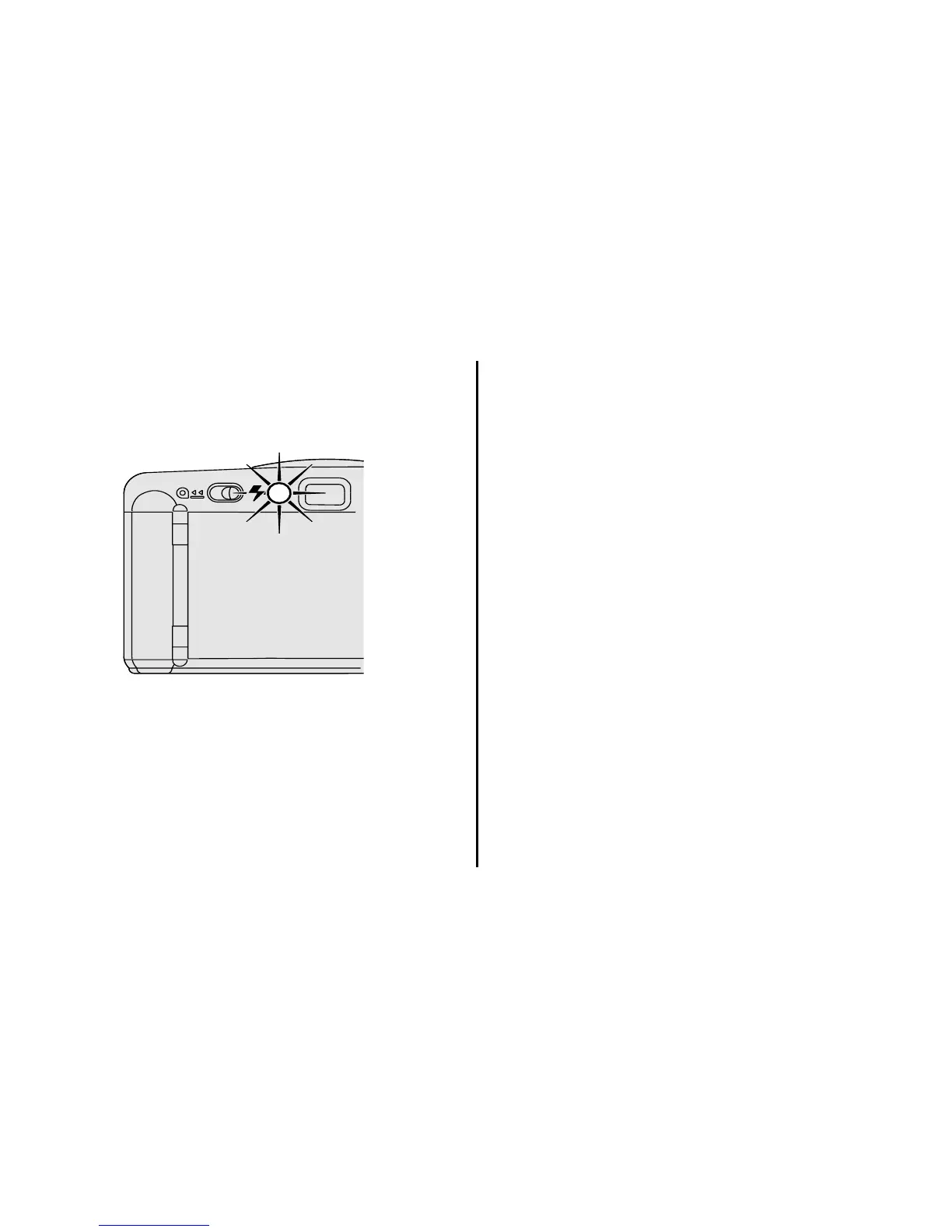32
2. Espere hasta que el
INDICADOR
LUMINOSO
DE
FLASH
LISTO
(9) brille.
3. Mantenga el sujeto a fotografiar
dentro del alcance indicado para
la sensibilidad de la película en
su cámara.
• No tome fotografías a más
distancia de la indicada o sus
fotografías saldrán obscuras.
4. Sostenga la cámara estable y
oprima suavemente el
DISPARADOR
(1) para tomar
la fotografía.
• Para evitar que las baterías se
descarguen cuando no esté
usando la cámara, apague
el flash cerrando la cubierta
del lente.