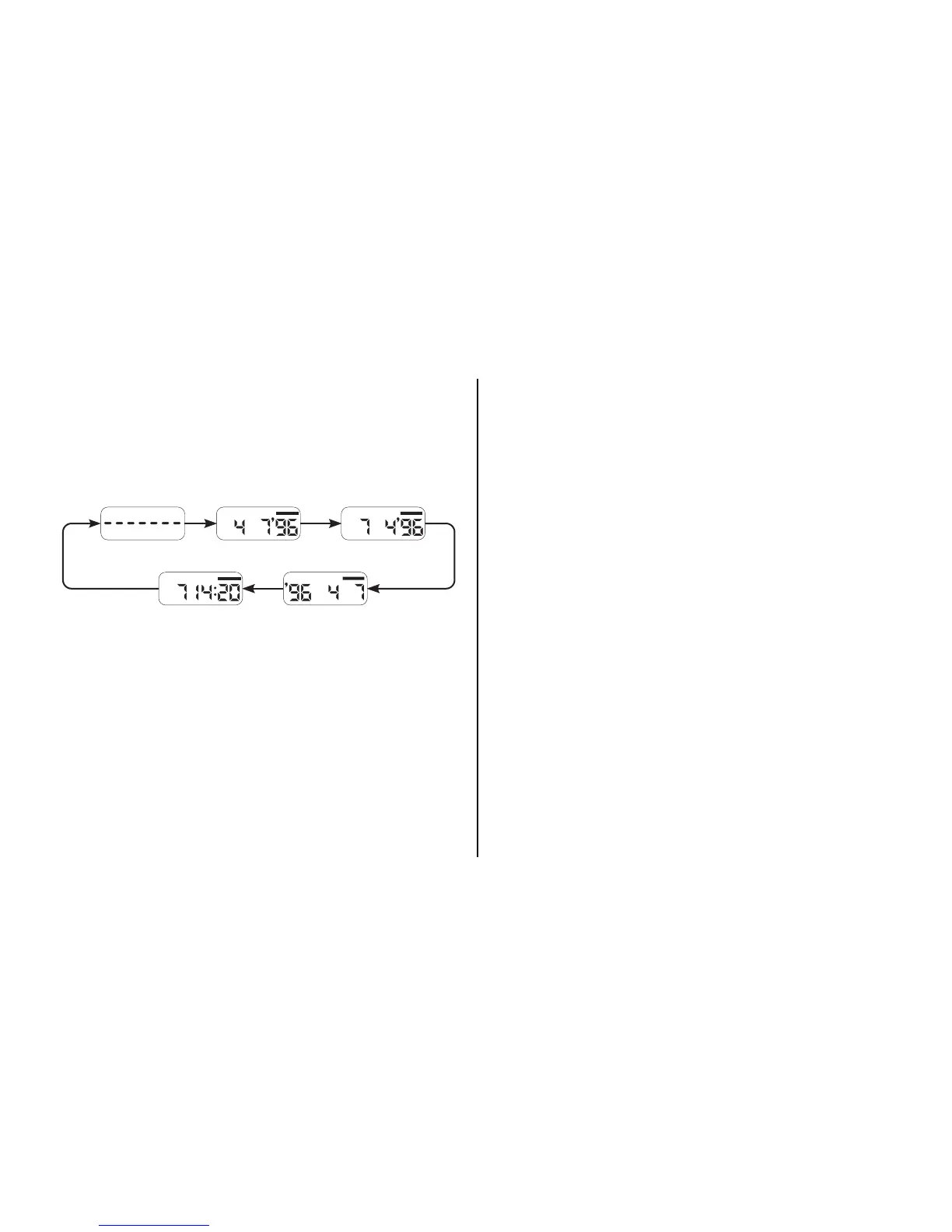25
Mode Selection
Use the Mode Button (a) to
change the data display as
shown.
Setting Data
1. Press the Mode Button (a) to
select the desired data type.
2. Use the Select Button (b) to
move between different parts
of the displayed data. With the
data displayed, pressing the
select button in succession
causes the settings for year,
month, and then day to blink.
In time mode, pressing the
select button successively
causes the hour minute, and
then the colon to blink.
MM
M