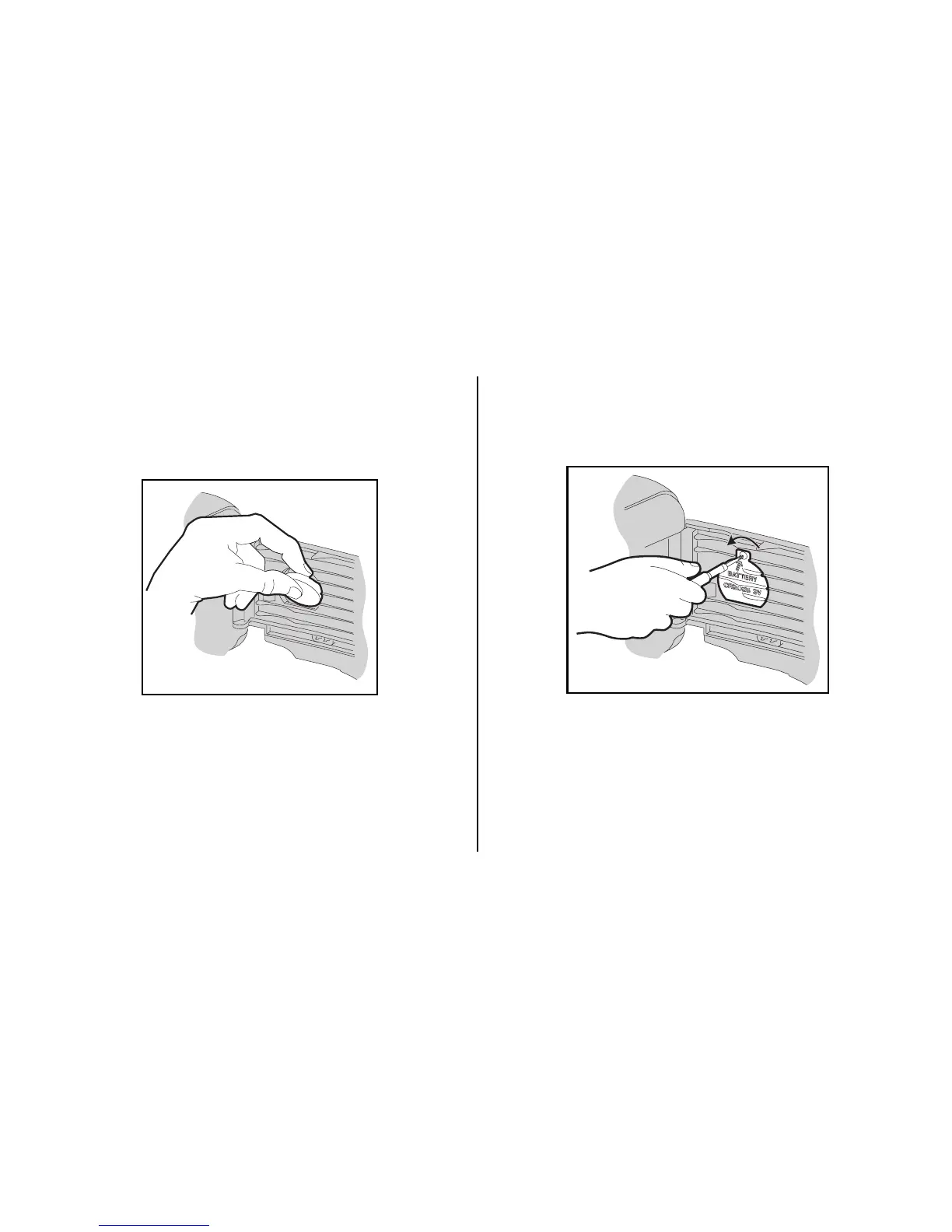27
Kodak and Sensalite are trademarks.
2. Remove the battery cover and
insert a new 3-volt lithium
CR 2025 (+ side down) battery.
3. Replace the battery cover and
reattach the screw. Reset the
date and time.
Date back subject to minor
appearance and specification
changes.