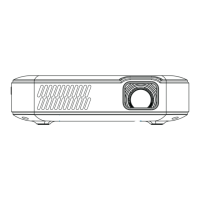• After turning on the projector, you will be prompted to select either Movies or Images.
• Tap the Confirm button to gain access to the control panel, then use the confirm button to
select Movie.
• You will then be prompted to select either USB or MicroSD™. Use the buttons to
highlight the format you wish to access. Then tap the confirm button to select.
• Use the buttons to cycle through the list of files. Select the file you wish to play with the
confirm button.
3. Video Controls
Before you can use the control panel, you must always tap the confirm button to make it appear
first.
• Pause: Tap the confirm button.
• Fast Forward: Tap the button. Each tap will increase the speed by x2, x4, x8, and x16.
• Rewind: Tap the button. Each tap will increase the speed by x2, x4, x8, and x16.
• Exit: Tap the button to return to the video file list. Tap this button again to return to the
main menu.
• Volume Control: Tap the button. Then use the plus and minus buttons to increase or
decrease the volume.
4. Playing a Photo File
• After turning on the projector, you will be prompted to select either Movies or Images.
• Tap the confirm button to gain access to the control panel.
• Use the forward button to highlight the Images option. Then use the confirm button to
select Images.
• You will then be prompted to select either USB or MicroSD™. Use the navigation
buttons to highlight the format you wish to access. Then tap the confirm button to select.
• Use the left and right buttons to cycle through the list of files. Select the file you wish to
play with the confirm button.
5. Photo Controls

