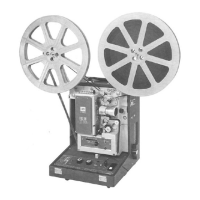Do you have a question about the Kodak Pocket Pico Projector and is the answer not in the manual?
Port for connecting HDMI® devices like laptops, gaming consoles.
Safety guidelines for projector operation, placement, and handling during use.
Precautions regarding disassembly, battery handling, and part replacement safety.
Instructions for charging the projector, including initial charge time and indicator lights.
Steps for turning on, adjusting screen size, focus, connecting speakers/headphones, and HDMI devices.
Guides for enabling external displays on Windows computers.
Steps to play movie files, including navigation and playback controls.
Addresses issues like no projection, files not playing, movie sound problems, and system crashes.
Explains potential causes and solutions for projector system crashes or freezes.
| Model | Pocket Pico Projector |
|---|---|
| Technology | LCD |
| Resolution | 854 x 480 pixels |
| Contrast Ratio | 1000:1 |
| Battery Life | 2 hours |
| Connectivity | HDMI, USB |
| Aspect Ratio | 16:9 |
| Image Size | Up to 60 inches |
| Lamp Life | 20, 000 hours |
| Throw Ratio | 1.4:1 |
| Internal Memory | 4GB |