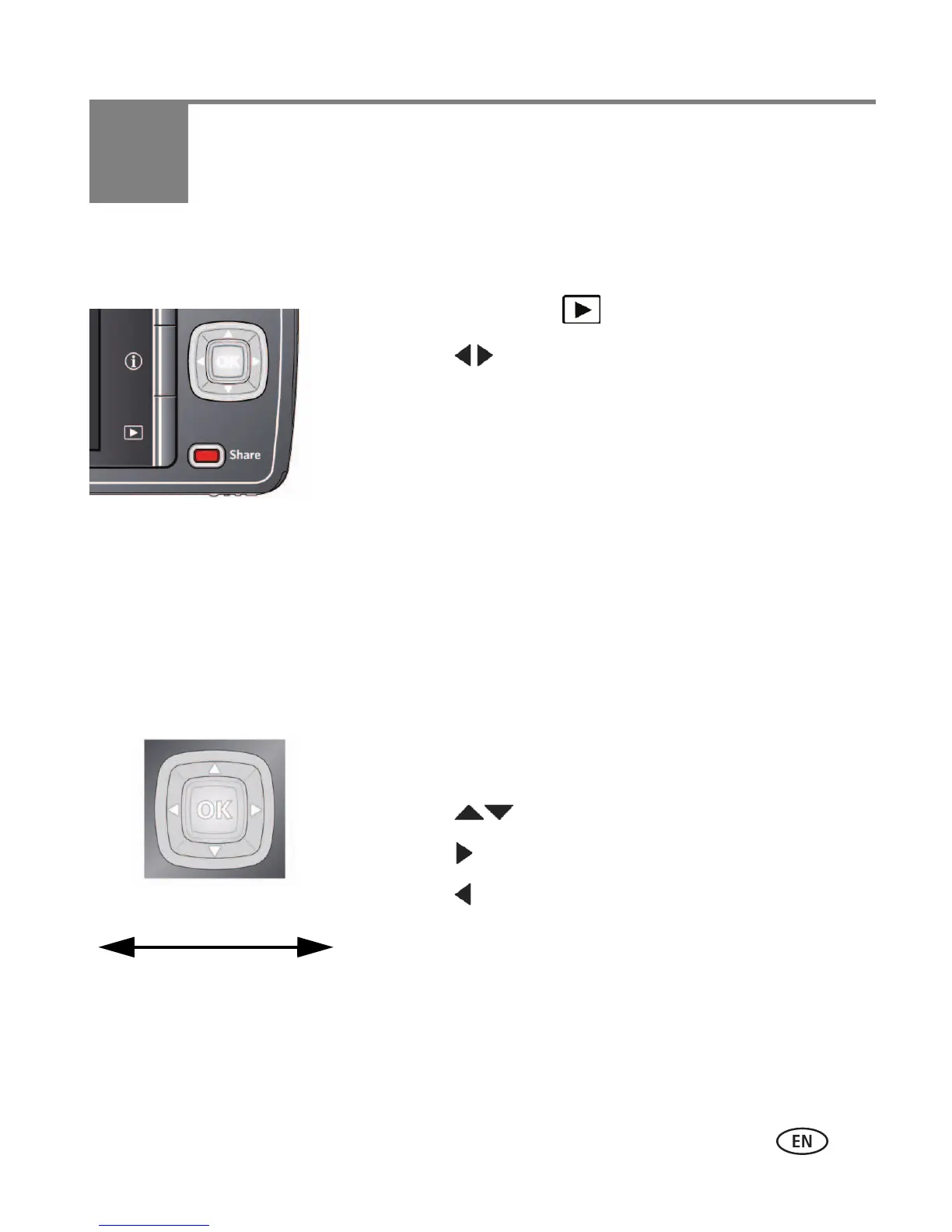www.kodak.com/go/support 21
4 Reviewing and editing
Reviewing pictures/videos
1 Press the Review button.
2 Press for previous/next picture/video.
■ To exit, press the Review button or press the
Shutter button halfway down.
■ To view pictures/videos as thumbnails, press the
Wide Angle (W) button. (For more information,
see page 23.)
Find your pictures like a pro...
See A smarter way to find and enjoy your pictures, page 24
Playing a video
Press OK to play a video. Press OK to pause/resume.
During playback:
■ Press to adjust the volume.
■ Press to play at 2X speed; press again for 4X.
■ Press to reverse at 2X speed; press again for 4X.
4X
4X
1X2X 2X
Playback speed
