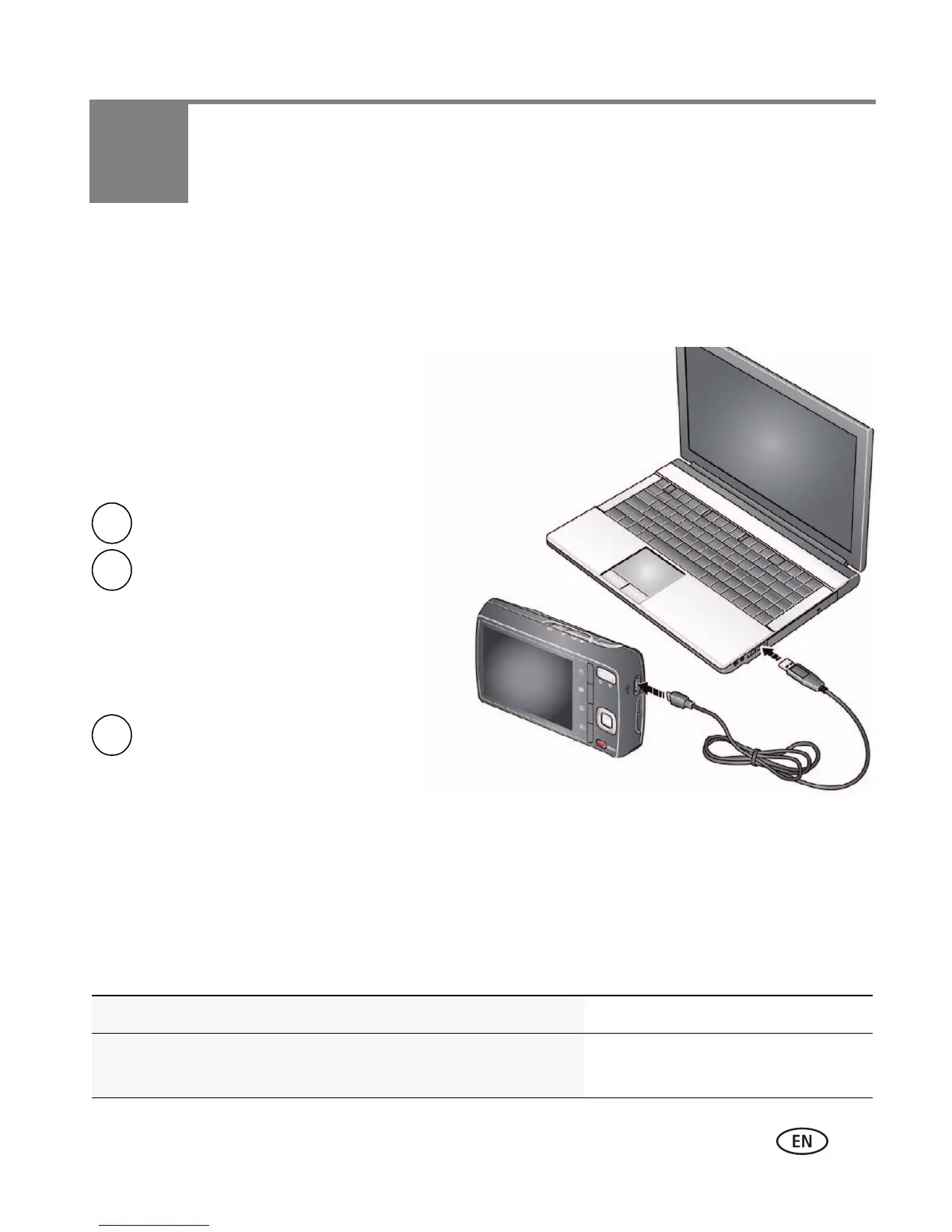www.kodak.com/go/support 37
6 Transferring, printing pictures
Transferring pictures to your computer
Download KODAK Software—so it’s easy to transfer and share pictures and videos.
NOTE: You can also use a card reader to transfer your pictures/videos.
Download KODAK Software later www.kodak.com/go/camerasw
To use this camera on more than one computer,
use the camera’s Reset Startup Application feature
see page 36
Turn on the camera.
3
1 Turn off the camera.
After the software is installed, follow the
prompts to transfer pictures and videos to
your computer.
2
* If the downloader does not run, find and launch it:
• WINDOWS OS: in My Computer
• MAC OS: on your Desktop
Use the KODAK Camera USB Cable,
Micro B / 5-Pin to connect
camera to computer. (Use
only the cable included
with this camera!)
Make sure the computer is connected to the Internet.
When you connect the camera to the computer, the
KODAK Software Downloader automatically runs.
Follow the prompts to download and install
KODAK Software.*
