Review.
Previous/next video/picture.
Play/Pause.
(Press and hold to Stop.)
OK
Adjust video volume (or
magnify a picture).
Delete video/pictures.
While playing a video, press:
While paused, press:
Play fast-forward.
Play in reverse. (Press again to fast-reverse.)
Play in slow motion. (Press again to play even slower.)
Play in reverse slow motion. (Press again to play even slower.)
1
2
3
Play/Pause.
OK
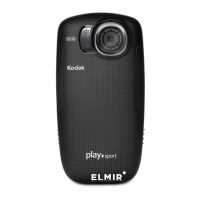
