iv www.kodak.com/go/support
Table of contents 1
1 Setting up your camera .........................................................................1
Charging the battery .....................................................................................1
Charging using USB ......................................................................................2
Inserting an SD or SDHC Card (optional accessory).........................................3
Connecting the strap.....................................................................................4
2 Using your camera ................................................................................5
Turning on the camera ..................................................................................5
Setting the date/time.....................................................................................5
Recording videos, taking pictures ..................................................................6
Adjusting the LCD to improve viewability.......................................................7
Playing videos...............................................................................................8
Transferring, sharing online, editing...............................................................9
Sharing through email and social networks..................................................10
Deleting videos/pictures ..............................................................................12
Viewing on a TV..........................................................................................13
Using the Settings menu .............................................................................14
Using the camera under water.....................................................................15
Using the Trim Video feature.......................................................................16
Using the Make Picture feature ...................................................................16
Using the optional remote control ...............................................................17
3 Getting help ........................................................................................18
Troubleshooting..........................................................................................18
Getting help on the Web.............................................................................20
4 Appendix .............................................................................................21
Specifications..............................................................................................21
Safety .........................................................................................................23
Care and maintenance ................................................................................23
Limited warranty .........................................................................................24
Regulatory compliance ................................................................................26
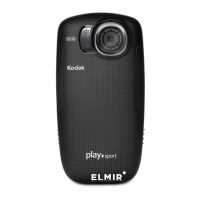
