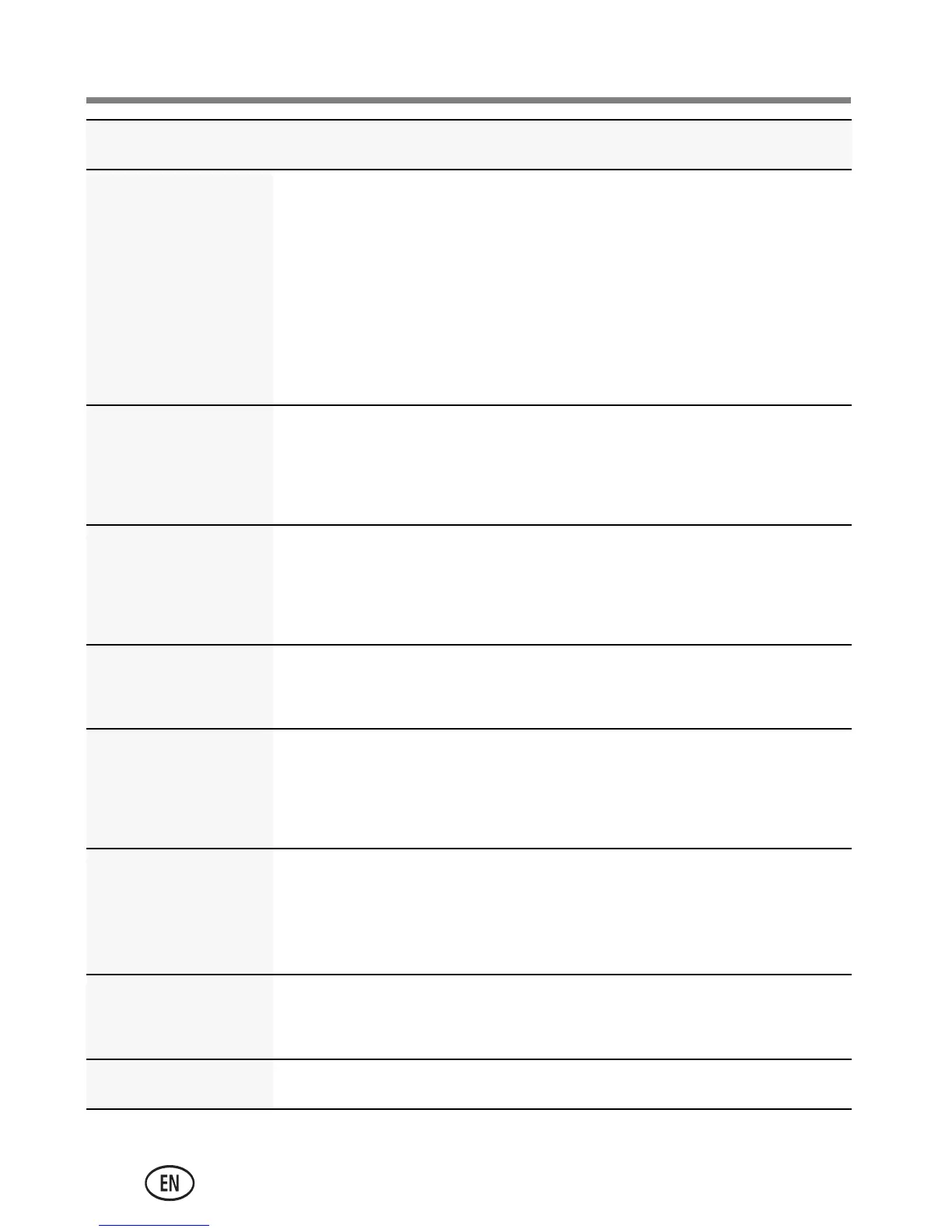Doing more with your camera
14 www.kodak.com/go/easysharecenter
Safe Mode Protect your videos, pictures, and settings. When
Safe mode is on:
■ You can take and review videos/pictures, but
cannot edit, share, or delete them.
■ You can turn on the camera, but you cannot
change the settings.
LCD
Brightness
Set LCD brightness. Auto sets the LCD brightness for
you based on current light conditions. (Does not
control the brightness of actual videos or pictures.)
LCD Glare
Shield
Feature
Make the LCD easier to see in different situations.
(See page 15.)
Digital Image
Stabilization
Turn on to reduce video blur. (Turn off when using a
tripod.)
Face
Detection
Brackets
Show/hide face detect brackets.
Video Output NTSC—Used in North America and Japan; most
common format.
PAL—Used in Europe and China.
Date and
Time
Set the date and time. (See page 8.)
Language Choose your language.
Setting Description
urg_01150.book Page 14 Monday, September 27, 2010 9:21 AM