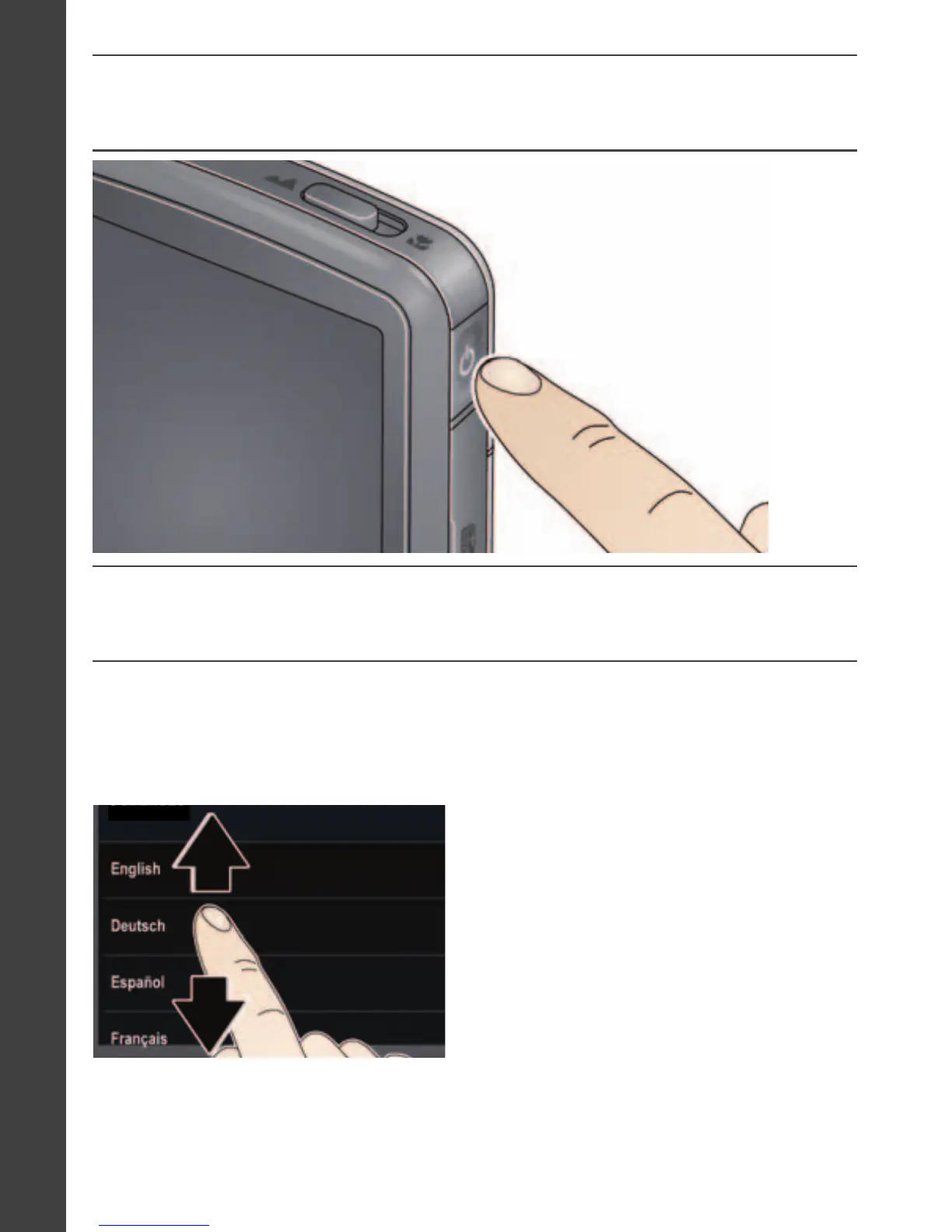8 www.kodak.com/go/easysharecenter
ENGLISH
Turning on the camera
Setting the date/time
The first time you turn on the camera, you’re prompted to
choose your language and set the date/time. (To change your
language or date/time in the future, see page 14.)
To set the language:
1 Drag up/down to view your
language. (For more
information on using
touchscreen gestures, see
page 3.)
2 Tap your language.
urg_01150.book Page 8 Monday, September 27, 2010 9:21 AM