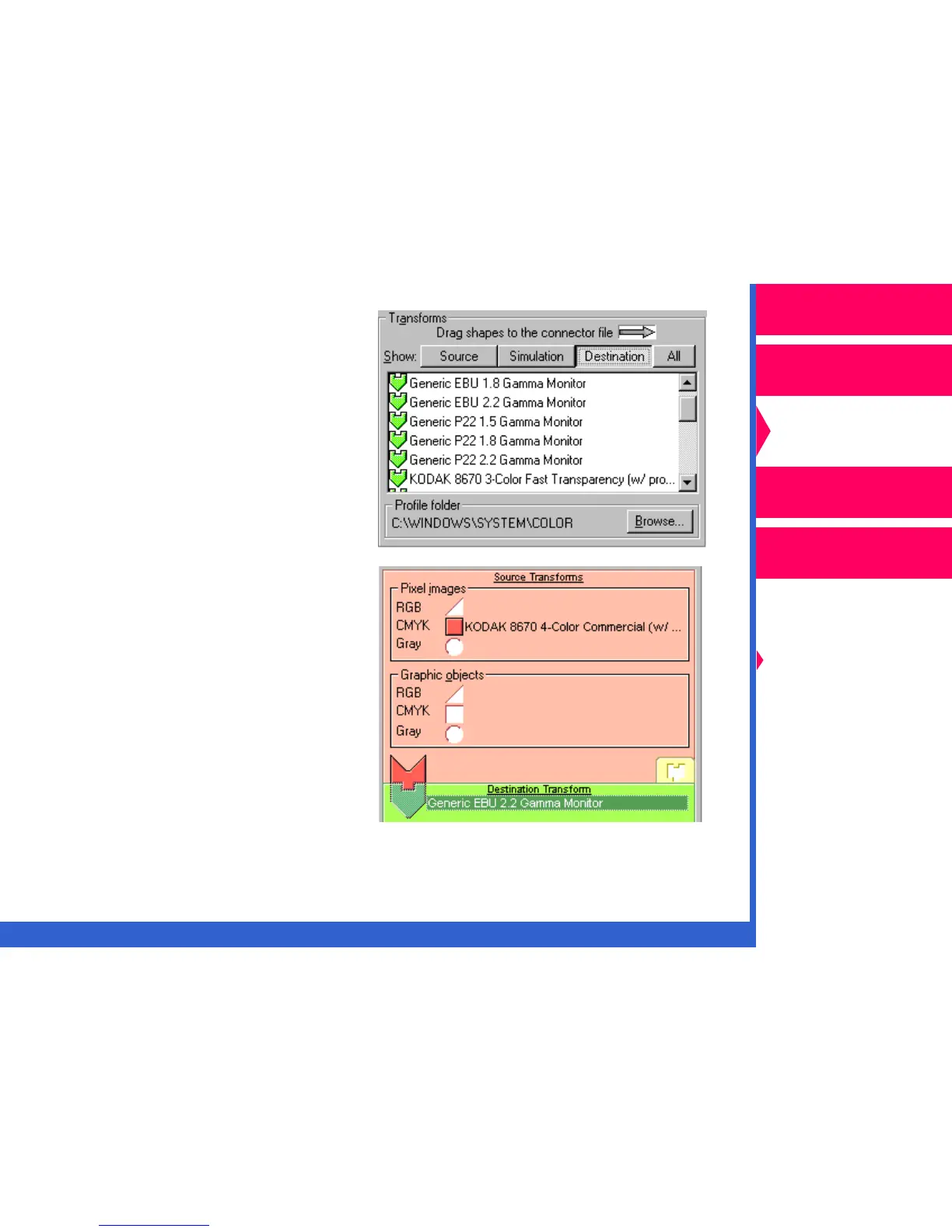CONTENTS
INDEX
SEARCH
HELP
Operator’s Guide
Printing
Guide
Color Management
Calibration
Color Management
Options
Using Color
Connector
Using PANTONE®
Color
Network
Interface Guide
2.
Scroll through the list of
transforms, and select a
destination transform that
matches your output device.
Drag the green puzzle piece
for the destination transform to
the Destination Transform
socket in the color connector
template.
The destination puzzle piece
then appears over its place
holder indicating that the
requirement for a destination
transform is complete.