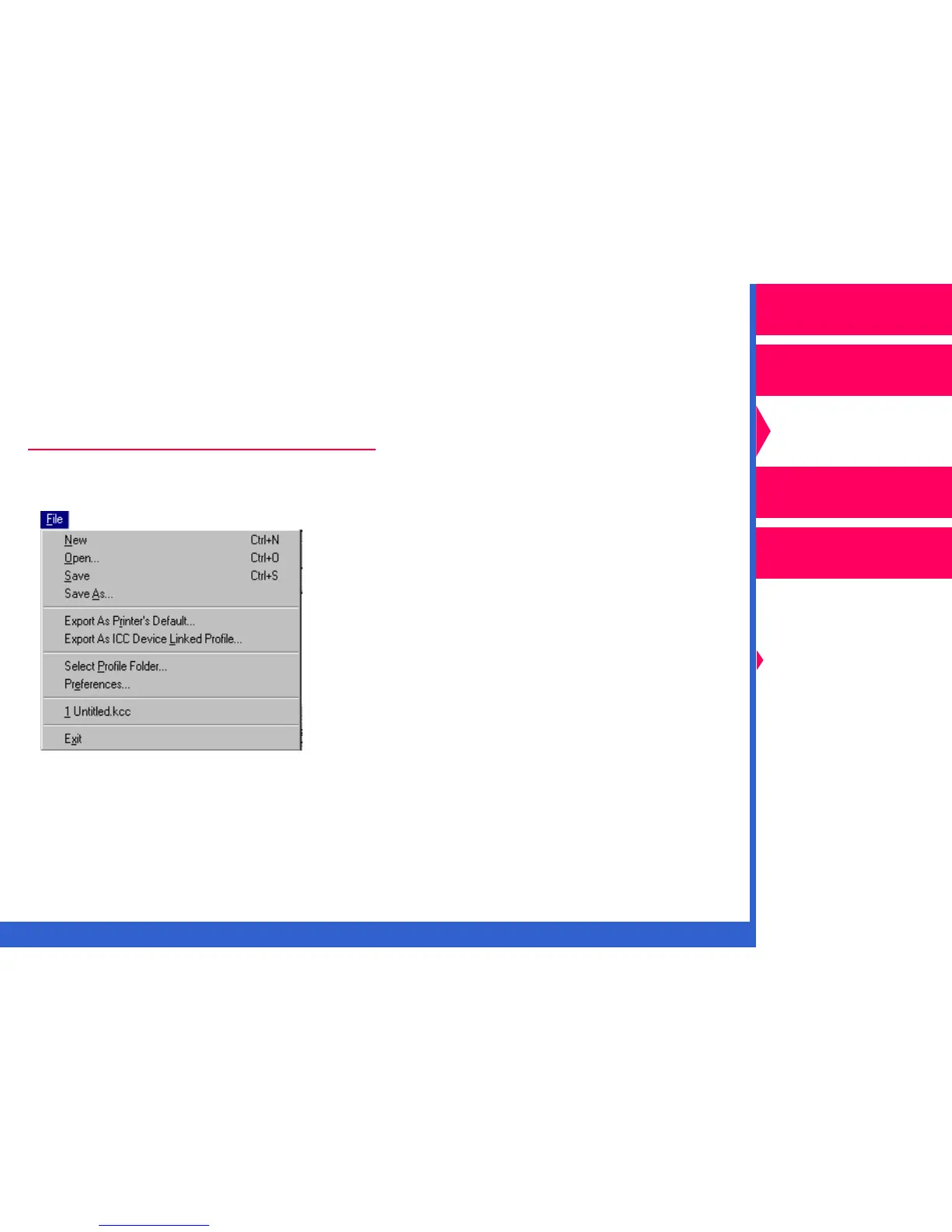CONTENTS INDEX SEARCH HELP
Operator’s Guide
Printing
Guide
Color Management
Calibration
Color Management
Options
Using Color
Connector
Using PANTONE®
Color
Network
Interface Guide
Menus and Dialog Boxes
This section describes the menus and dialog box options used in the
Kodak Professional Colorflow ICC color connector (color connector). The
Windows menus and dialog boxes that are shown are similar to the
Macintosh screens and have identical functionality.
File Menu
This section describes the options on the File menu.
New—opens a new connector file.
Open—accesses a file open dialog box so you can select an existing
connector file.
Close—closes the current connector file.
